|
<< Click to Display Table of Contents >> Setup Individual or Group NPI/FTID/SSN through LE |
  
|
|
<< Click to Display Table of Contents >> Setup Individual or Group NPI/FTID/SSN through LE |
  
|
Legal Entity is an important setup screen, and you need to ensure you have the information correctly updated here to have your claims filed correctly.
| 1. | Click the Additional Offices/Legal Entity link on the home page, to display the Legal Entity list. |

| 2. | Click the “Edit” link. |
| 3. | Enter / update the Name, Address and other relevant information on the Legal Entity information. |
| 4. | The Entity Type field controls the billing type of the claims. To bill claims using your Group NPI/FTID/SSN, select the Entity Type as “Partnership”, “Corporation” or any other. And to bill claims using Individual NPI/FTID/SSN, select the Entity Type as Solo or Sole Proprietership. |
On the ID type choose between SSN or Federal Tax Id and enter the number in the next field.
In the Group NPI field enter the Group NPI# if the Entity Type is Partnership or any other except Solo or Sole Proprietership.
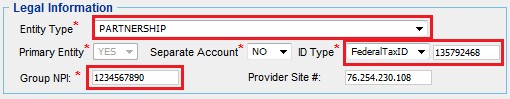
| 5. | Hit the Save button to update the information. |