|
<< Click to Display Table of Contents >> Search for an Appointment |
  
|
|
<< Click to Display Table of Contents >> Search for an Appointment |
  
|
1. To Search for an Appointment, click to Scheduler from the main menu. The Scheduler opens in a new window,

2. Now click on Search
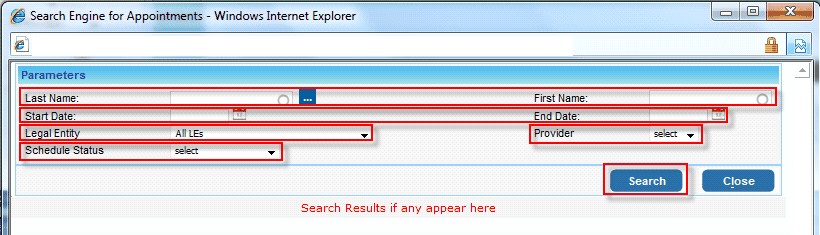
3. To search appointments for a particular patient, enter the first three letters of the Last Name/ First Name in the box provided. A list of patients fulfilling the search criteria will be displayed. Select the patient from the list and then click on search.
4. You can search for an appointment between two date range by entering the Start Date and End Date.
5. Click on the drop down to select a Legal entity and click on search to view the appointment details for a particular Legal Entity.
6. To view appointments for a particular Provider, select a Legal Entity first and then select the Provider from the Provider list and click on search.
7. Click in the Schedule Status box to select a Status to view Appointments with the selected status only. If you do not select a particular Schedule Status, appointments with all the other Schedule Status will also be displayed.
Enter all the required parameters and click on Search