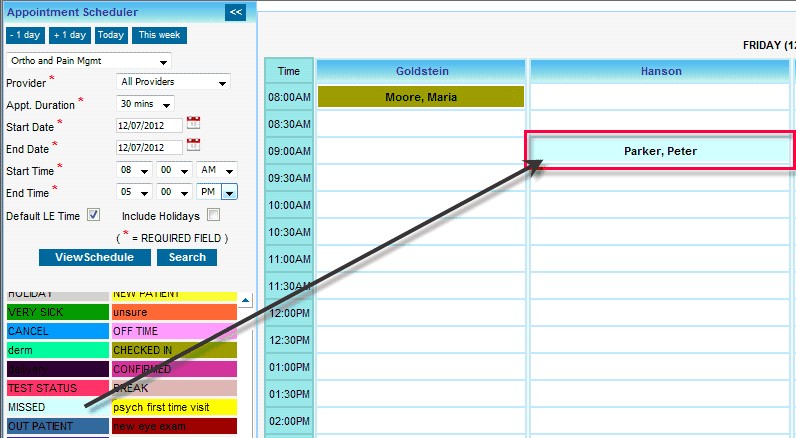|
<< Click to Display Table of Contents >> Mark Missed Appointments and leave it in the Scheduler |
  
|
Mark Missed Appointments and leave it in the Scheduler
|
<< Click to Display Table of Contents >> Mark Missed Appointments and leave it in the Scheduler |
  
|
From the Main menu click on Scheduler
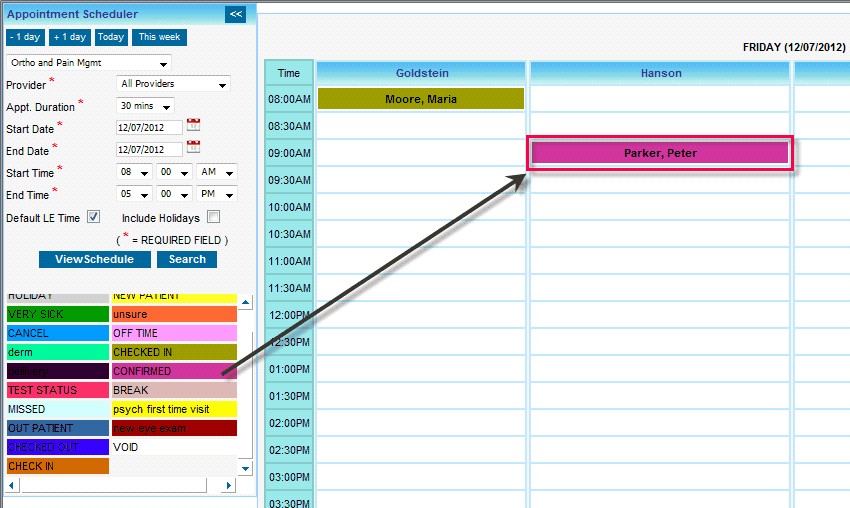
1. Click on the appointment time slot for which the status need to be changed.
The Patient Information screen opens in a new window.
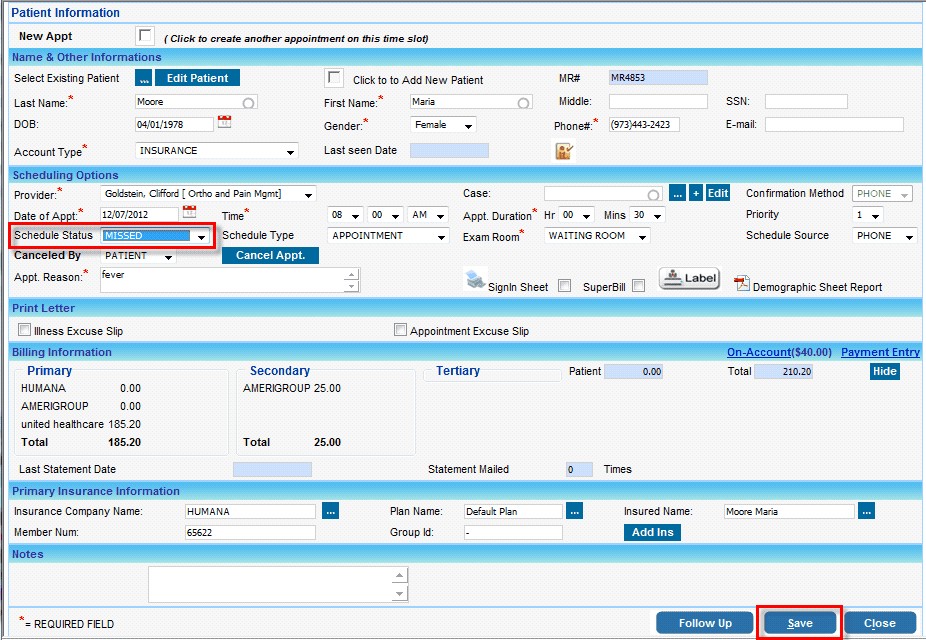
2. From the Schedule Status drop down, select “MISSED” and click on Save