|
<< Click to Display Table of Contents >> Hide Provider from Scheduler |
  
|
|
<< Click to Display Table of Contents >> Hide Provider from Scheduler |
  
|
From the main menu, go to Setup and then click on Provider
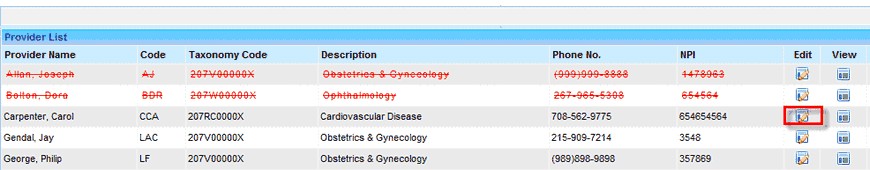
1. Click on the Edit ![]() button corresponding to a provider, to navigate to the Provider Information screen
button corresponding to a provider, to navigate to the Provider Information screen
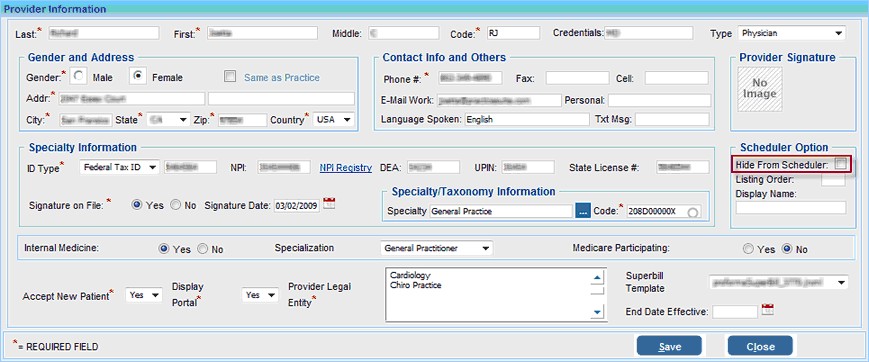
2. On the Provider Information screen click on “Hide From Scheduler” check box to hide the provider from showing up in the scheduler.