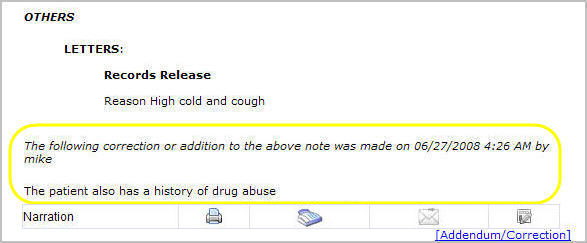|
<< Click to Display Table of Contents >> How do I review the Past Visit? |
  
|
|
<< Click to Display Table of Contents >> How do I review the Past Visit? |
  
|
To review the Past Visit history of a patient follow the steps explained below:
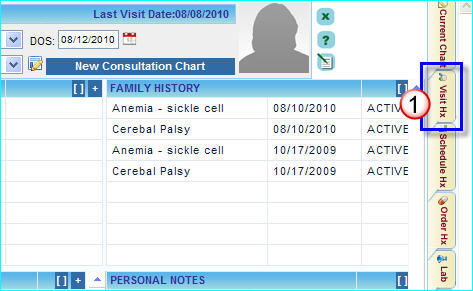
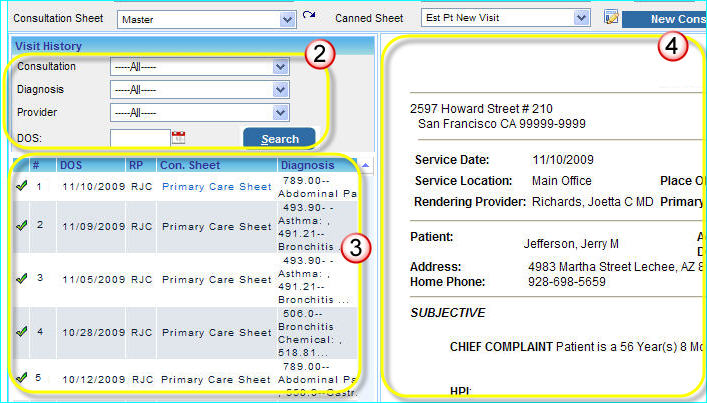
|
Select a patient and open the charting screen and then click the Visit Hx tab. |
|
You can search for Past Visits by Consultation sheet, Diagnosis, Provider and DOS (Date of service). |
|
All the past visits of the patient will be displayed here date wise. Click on any visit to view the narration for the visit. |
|
The narration for the selected Visit will be displayed here enabling you to review all the details of the particular visit. |
5. To take a print out of this narration, click on the Print button provided at the end of the narration.
6. In case you have to make a correction or addendum to the narration, click on the ![]() button. In the pop up window that appears, enter the correction/addendum and click the Save button. The addendum will be added to the narration and displayed as shown below.
button. In the pop up window that appears, enter the correction/addendum and click the Save button. The addendum will be added to the narration and displayed as shown below.