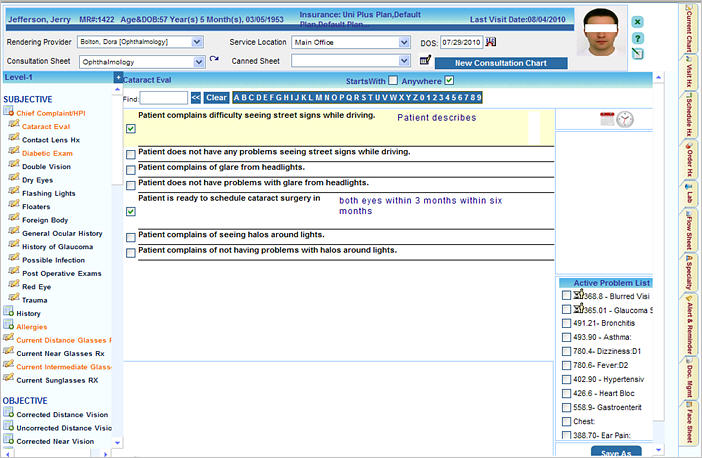|
<< Click to Display Table of Contents >> How do I make use of my Canned Sheet? |
  
|
|
<< Click to Display Table of Contents >> How do I make use of my Canned Sheet? |
  
|
PracticeSuite has the ability to create Canned sheets, which allows users to make quicker work of common visit types charting.
On top of the EMR screen is the charting selection area from where you can select the type of Charting Sheet required.
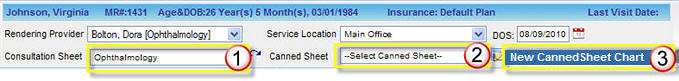
|
PracticeSuite.com easily accommodates multiple complaint, multiple symptom and multiple disease chart notes. All the Consultation Sheets available for the selected Provider will be displayed in this list. From this list choose a Consultation Sheet. |
|
PracticeSuite.com offers the users the ability to save common visit type chart notes as Canned Sheets, which makes charting quicker. Simply click on a Consultation Sheet and all the Canned Sheets saved under it will be listed in the Canned Sheet area. Select a Canned Sheet from the list.
|
|
Click on |
The charting page will be displayed as shown below.