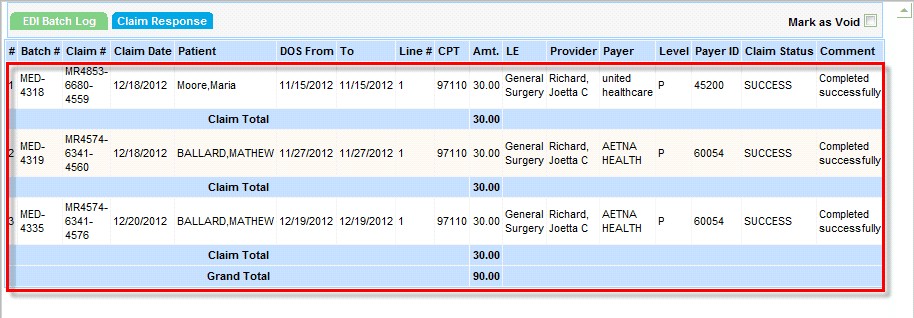|
<< Click to Display Table of Contents >> Review Batch Log |
  
|
|
<< Click to Display Table of Contents >> Review Batch Log |
  
|
To view a Batch Log, navigate to Charges from the main menu and then click on Submit Claims. Under the Batch Summary tab click on the ![]() icon corresponding to a claims batch.
icon corresponding to a claims batch.
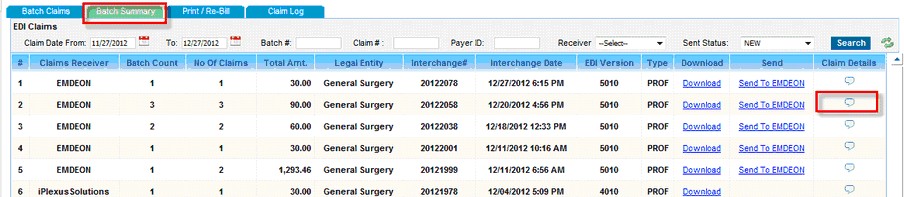
Batch log provides the details regarding all the claims in an un-submitted claims batch.