|
<< Click to Display Table of Contents >> Printing batches of claims |
  
|
|
<< Click to Display Table of Contents >> Printing batches of claims |
  
|
Once claims are successfully generated and batched, you will be navigated to Batch summary tab automatically. Un-submitted electronic claims batches are listed under EDI Claim and paper claims under Paper-NEW Claims
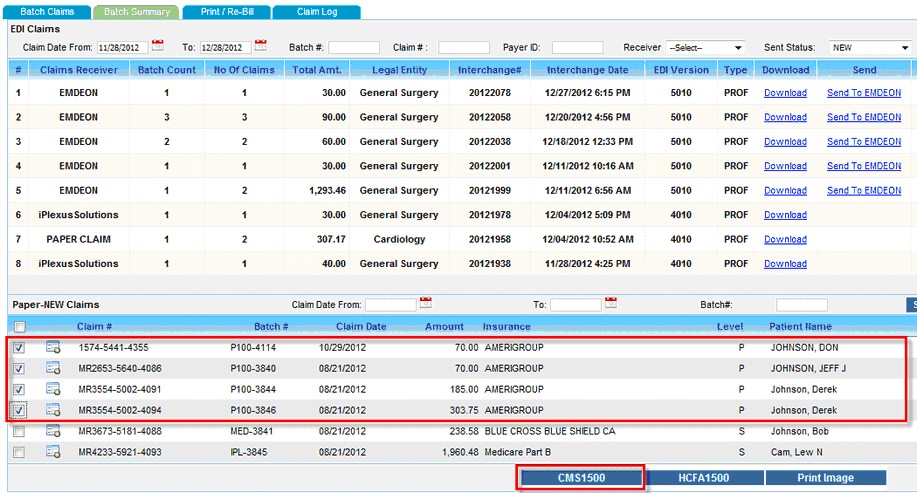
To Print batches of claim, select the claims (click on the check box corresponding to a claim) and click on CMS1500 button.