|
<< Click to Display Table of Contents >> Remove an un-submitted electronic batch |
  
|
|
<< Click to Display Table of Contents >> Remove an un-submitted electronic batch |
  
|
From the main menu, go to Charges and click on Submit Charges.
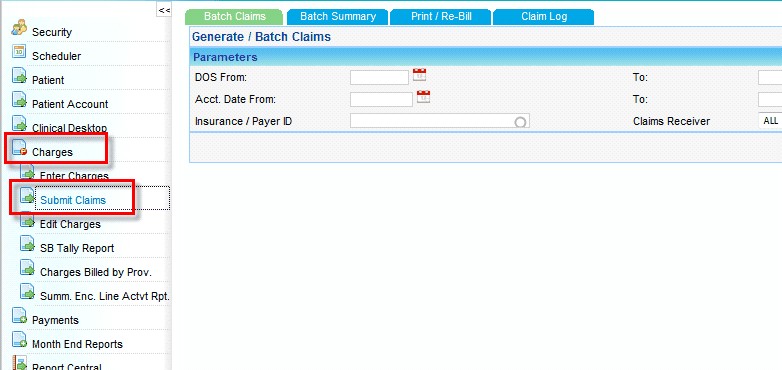
1. On the Proceeding window, click on Batch Summary
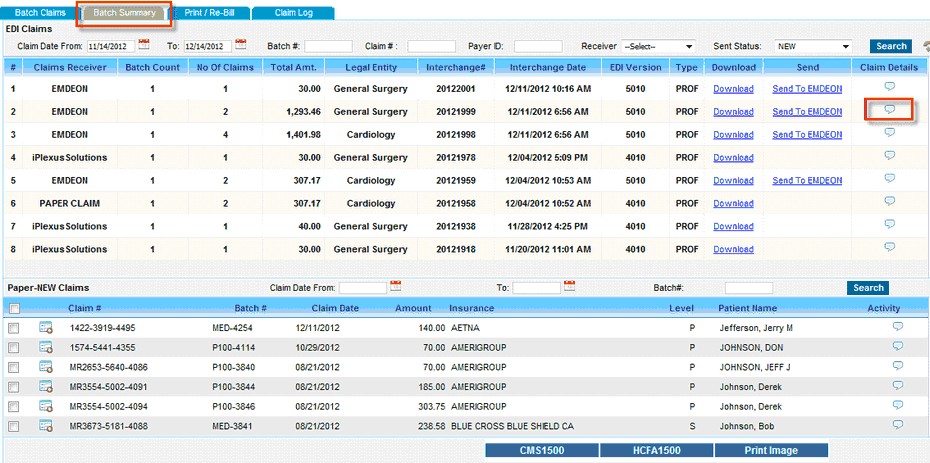
This screen shows all the un-submitted claims that are batched. The electronic claims are listed under EDI claims and the paper claims are listed under Paper- NEW Claims.
2. Click on the Claim Details ![]() icon corresponding to the a batch that need to be removed
icon corresponding to the a batch that need to be removed
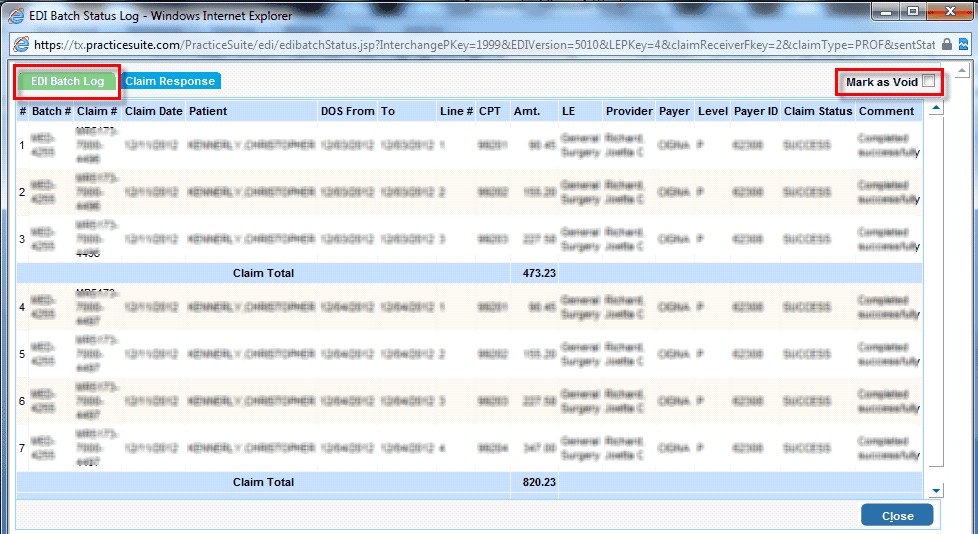
3. On the proceeding “EDI Batch Status Log” window, click on EDI Batch Log
4. Click on the “Mark as Void” check box
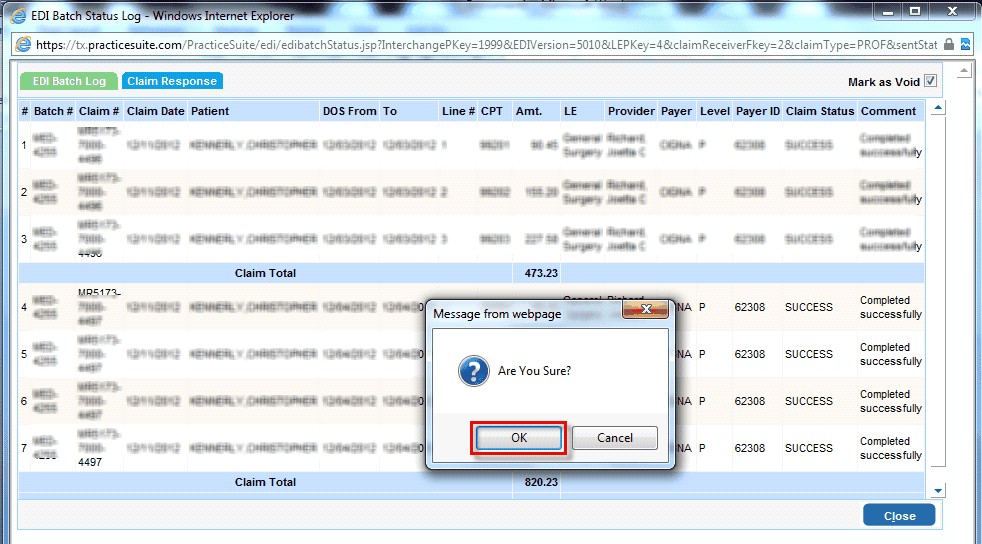
5.Click on “OK” on the confirmation pop up that followsEnter topic text here.