|
<< Click to Display Table of Contents >> Remove a Paper claim from the un-submitted list |
  
|
|
<< Click to Display Table of Contents >> Remove a Paper claim from the un-submitted list |
  
|
Expand Charges from the main menu and then click on Submit Claims
| 1. | On the Proceeding window click on Batch Summary |
Un-submitted electronic claims will be listed under Paper-NEW Claims
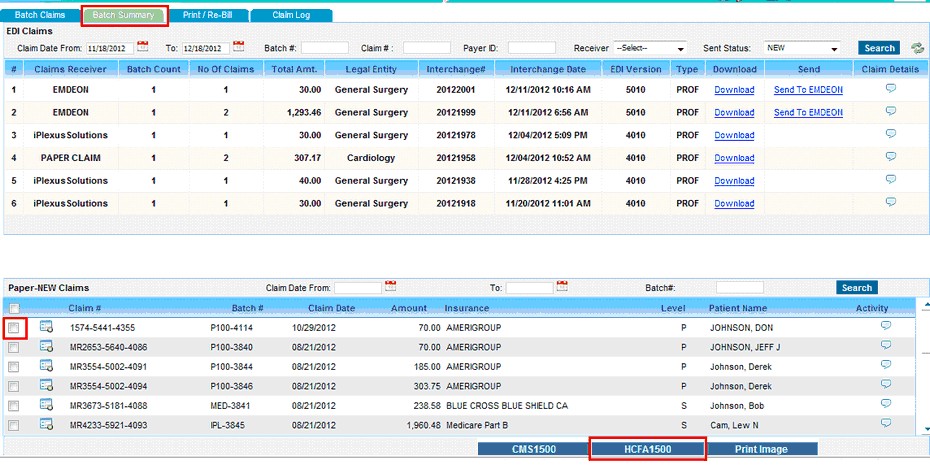
| 2. | Click on the check box corresponding to the paper claim that needs to be removed. |
| 3. | Click on the HCFA1500 button. You can close the HCFA from that is generated. |