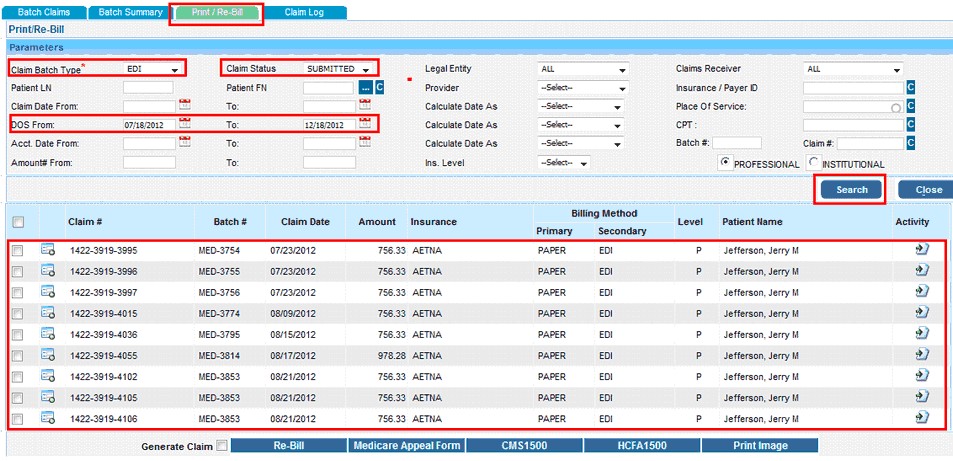From the main menu expand Charges and then click on Submit Claims.
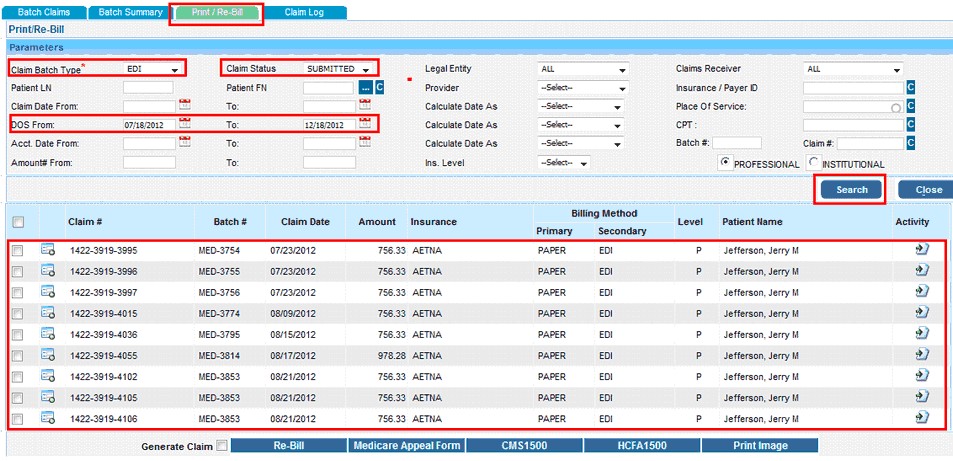
| 1. | On the proceeding window navigate to Print/Re-Bill tab |
| 2. | Select Claim Batch Type as EDI |
| 3. | Select Claim Status as SUBMITTED. |
| 4. | To view claims between two DOS, enter the DOS From and To. You can also search for claims using other search options like Claim Date or Accounting Date. If you wish to view claim for a particular patient enter the patient name. |
| 5. | Click on Search to view the list of Submitted claim batches with the selected parameters. |