|
<< Click to Display Table of Contents >> Recall Report |
  
|
|
<< Click to Display Table of Contents >> Recall Report |
  
|
1. Select the Report Central from the Main Menu.
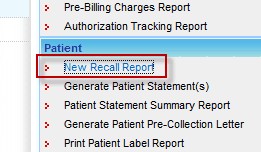
2. Click on the New Recall Report which opens up the Recall Report page.
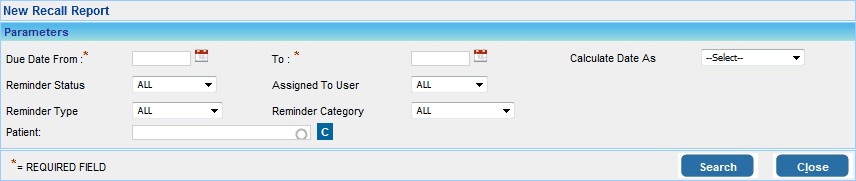
a. Enter the Due Date Range for which report is to be generated or select the date range from the Calculate Date box.
b. Choose the Reminder Status from the box.
c. Choose the User for whom the Recall are assigned from the Assigned To User box.
d. Choose the Reminder Type/Category by clicking on the corresponding box's.
e. Select the Patient by entering first 3 letters of the name
3. Click on the Search button to generate the report.
Click on the Excel & PDF icons to generate the corresponding view of the report