|
<< Click to Display Table of Contents >> Generate Custom letters from Patient Search Screen |
  
|
|
<< Click to Display Table of Contents >> Generate Custom letters from Patient Search Screen |
  
|
From the main menu click on Patient
| 1. | On the Patient Search screen, enter the first three letters of the Last Name/ First Name in the box provided. A list of patients fulfilling the search criteria will be displayed. |
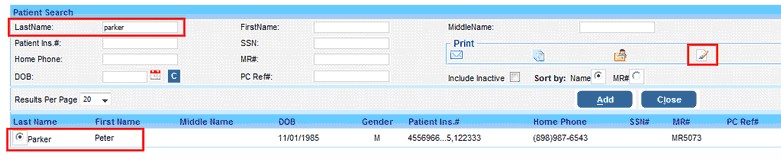
2. Select the patient from the list by clicking on the radio button next to the patient name.
3. Click on the ![]() icon to view the list of letters
icon to view the list of letters
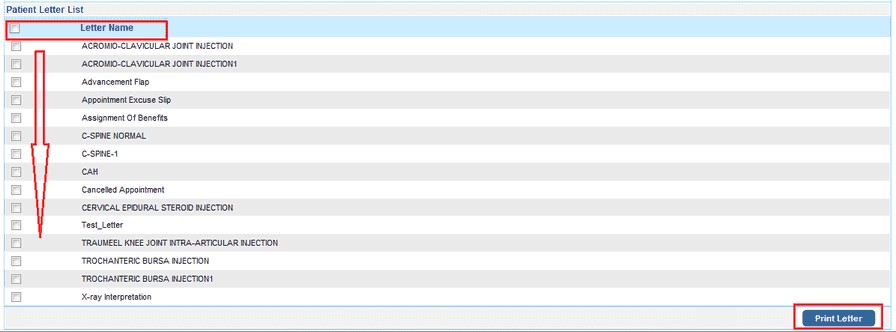
4. Click on the Check box corresponding to a letter that needs to be generated
5. Click on Print Letters