|
<< Click to Display Table of Contents >> Eligibility Verification |
  
|
|
<< Click to Display Table of Contents >> Eligibility Verification |
  
|
1. Choose the Scheduler from the Main Menu.
2. Move the mouse over the appointment whose eligibility is to be checked to open small pop up window.
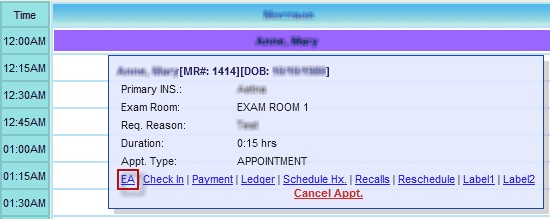
3. From the Pop up window click the EA link to check the Eligibility.
4. The Eligibility screen will appear as shown below.
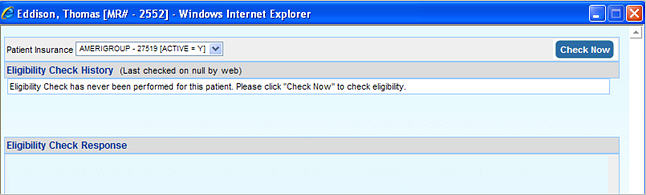
5. Choose the correct Patient Insurance from the list and then click the Check Now button. The patient eligibility information will be displayed in the screen.
The details of the eligibility are displayed under the Eligibility Check Response area. This screen also displays the Eligibility Check History.