|
<< Click to Display Table of Contents >> How do I – bill the claim for the Supervis. Provider when the Provider’s Asst. has rendered the service. |
  
|
|
<< Click to Display Table of Contents >> How do I – bill the claim for the Supervis. Provider when the Provider’s Asst. has rendered the service. |
  
|
Selecting a different Provider on the Line Level (24J - Rendering Provider on the claim form) v/s the Claim Level -
The Line level Provider can be used in billing scenarios where the Provider’s Asst. (or Physician Asst.) may have rendered the service to the patient, but the claim may need to be billed under the credentialed or the Supervising Provider.
Enter Charges screen
Select the Line level Provider from the RP drop down at the time of entry. The Line level provider drop down is placed right after the Total (Amt) field.
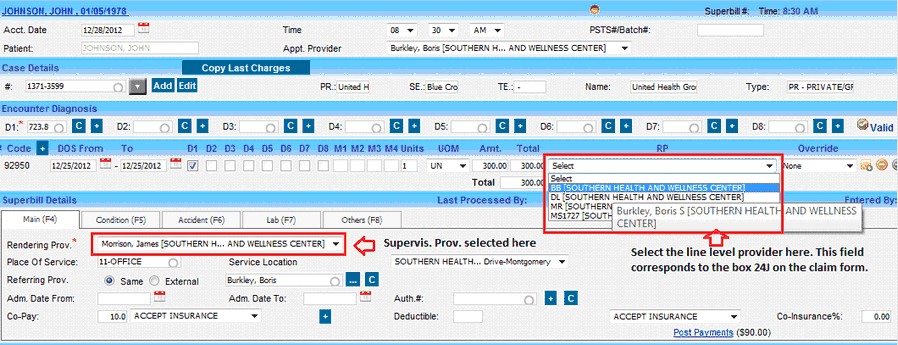
Edit Charges (Charge Master)
To edit the information on a posted charge – use the Line level Provider drop down placed just after the Rev. ![]() icon. Hit the Save button after selection.
icon. Hit the Save button after selection.
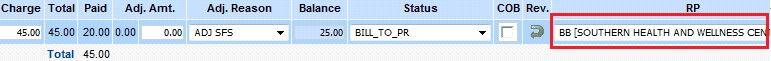
Hint: If the Line level Provider and the Claim Provider are the same and do not need to be distinguished on a claim, then do not select anything on the Line Level, instead only choose the Rendering Prov. below, this would result in both the fields (24J RP & Claim Provider) being populated with the selected Provider.