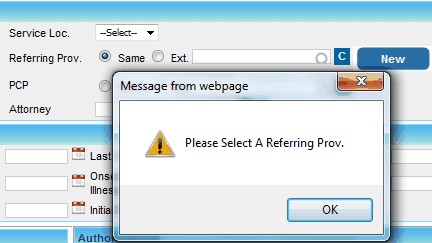|
<< Click to Display Table of Contents >> Keep being asked to choose a Provider inspite of selecting 'Same' on the Referring |
  
|
|
<< Click to Display Table of Contents >> Keep being asked to choose a Provider inspite of selecting 'Same' on the Referring |
  
|
1. Click Patient menu from main menu to open Search Patient page and search for the patient by entering the Last Name, First Name, Home Phone, MR# or DOB.
|
2. Double click on the name of the patient from the list to open the Patient Information page as shown below.
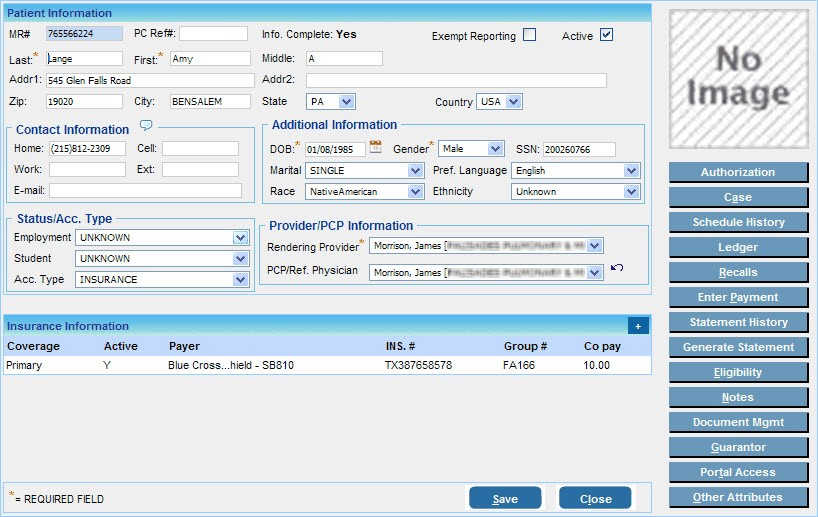
3. Click on the Case button, this will display the Case screen as shown below. Existing cases will be displayed in the list above. Select the case you wish to edit from the list
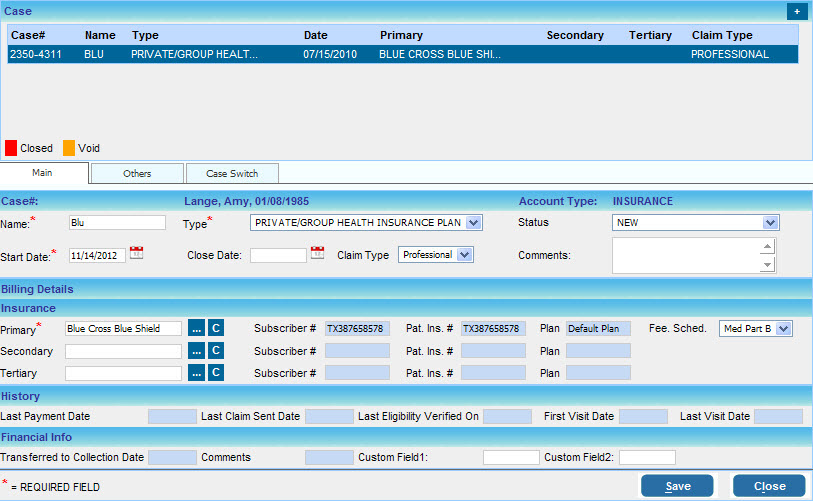
4. Select the Others tab of the selected case.
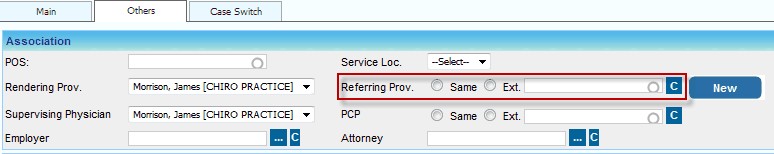
5. Select the Same or External radio buttons to select the referring provider/PCP from the box.
6. A validation is done to avoid selecting provider without selecting the Same or External radio buttons and wise wersa as it will affect the billing.
a. if any character is entered in the box without selecting the Same or External a validation message is displayed as below.
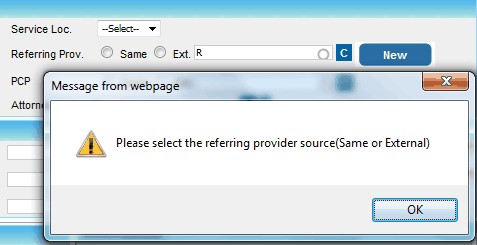
b. if provider is not selected in the box even after selecting any of the Same or External radio buttons, will show a validation on clicking the save button as displayed below.