|
<< Click to Display Table of Contents >> How to quickly add a Leve-2 |
  
|
|
<< Click to Display Table of Contents >> How to quickly add a Leve-2 |
  
|
The Charting screen.comprises of two main sections, on the left are pre built content headings
(SUBJECTIVE, OBJECTIVE, ASSESSMENT, PLAN etc). Under these headings, different Level-1's are listed. When a Level-1 is clicked, a customizable list of Level-2's (Component Items) to be included in the chart note is presented.
All the Level-2's in the Consultation Sheets can be edited and new ones can be easily added to improve or update your notes.
|
1. Click on ALLERGIES, the list of Level-2's to include in ALLERGIES will be displayed on the right.
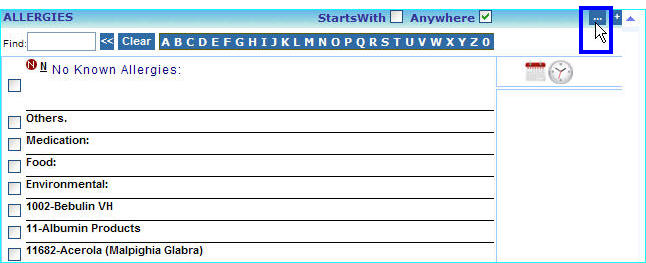
2. Click on the ![]() button to quickly search from a repository and add to the list.
button to quickly search from a repository and add to the list.
3. In the Repository Search screen that appears, type 'Penicillin' or simply type the first 3 letters 'Pen'. A list of the Level-2's with fulfilling the search criteria will immediately be displayed as shown below.
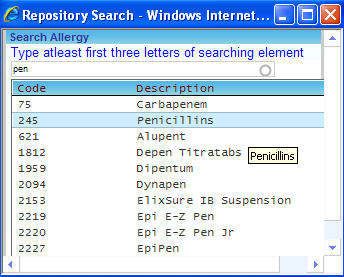
4. Click on Penicillins and click the Add button to add this to the Level-2 list.
The Level-2 named Penicillins will be immediately added and updated at the bottom of the list.