|
<< Click to Display Table of Contents >> Double Book Appointment |
  
|
|
<< Click to Display Table of Contents >> Double Book Appointment |
  
|
From the main menu click on Scheduler
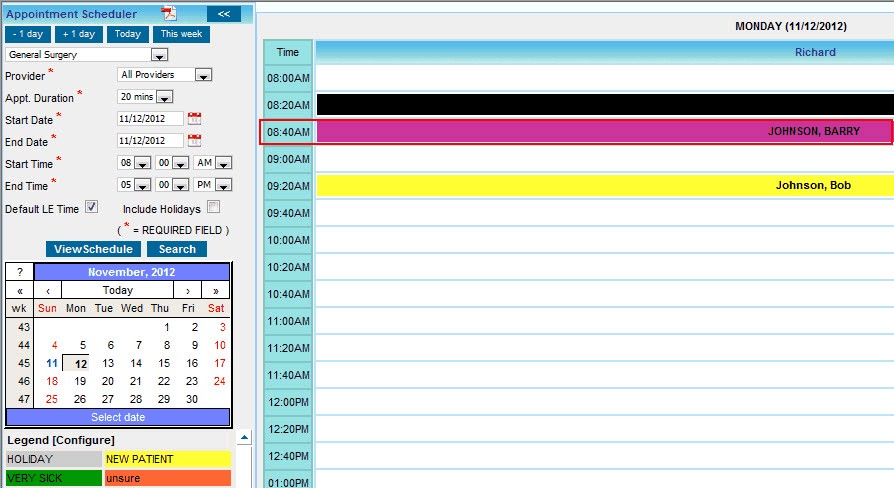
1. For 8.40 AM slot an appointment is aleardy scheduled for patinet Barry Johnson. To schedule another appointment for another patient for the same 8.40 AM slot, click on the that time slot.
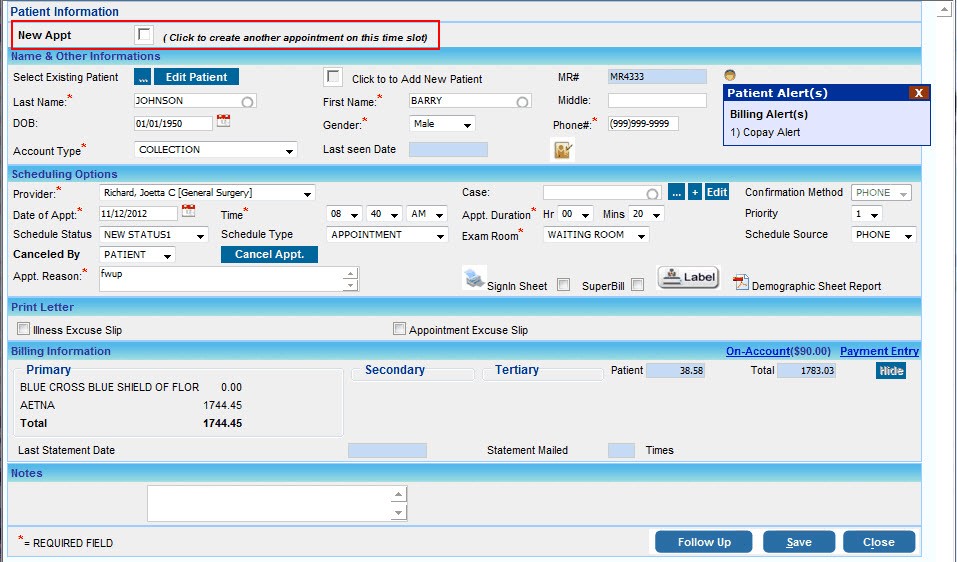
2.On the proceeding Patient Information window Click on the “New Appt” check box.
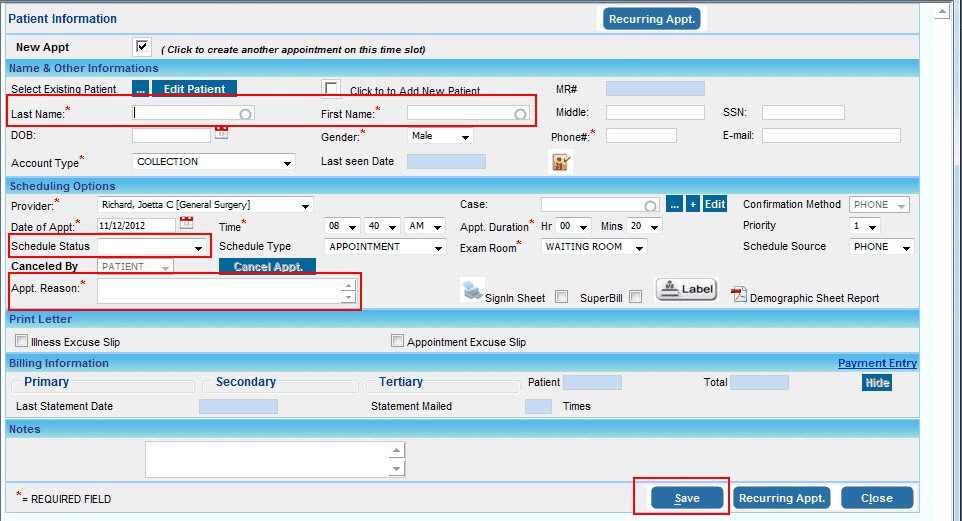
3. Enter the first three letters of the Last Name/ First Name in the box provided. A list of patients fulfilling the search criteria will be displayed. Select the patient from the list. The patient’s details will be automatically populated once the patient is selected
4. Select a Schedule status.
5. Enter an Appointment Reason
6. Click on Save after entering all the required information
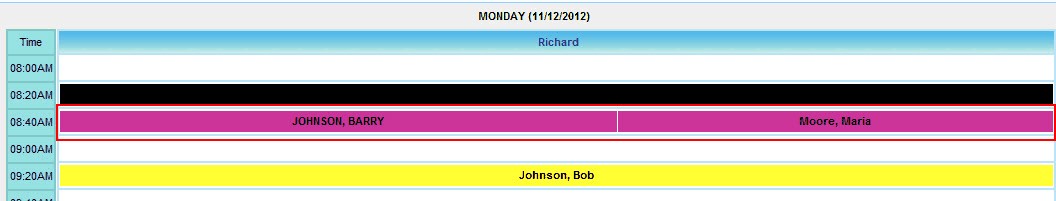
The above pic shows the scheduler with a double appointment.