|
<< Click to Display Table of Contents >> Block Holidays |
  
|
|
<< Click to Display Table of Contents >> Block Holidays |
  
|
From the main menu click on to Setup and click on Practice
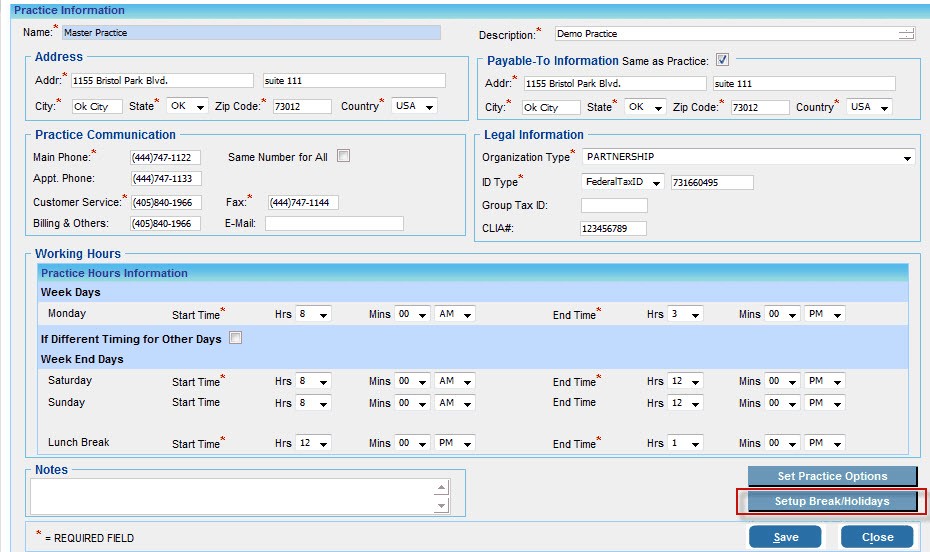
1. Under Practice Information page, click on Setup Break/Holidays.
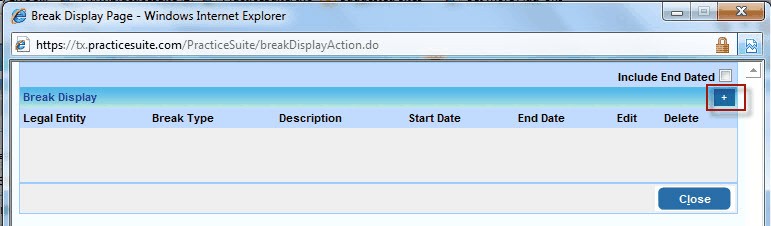
2. On the Proceeding “Break Display page” window, click on the ![]() icon.
icon.
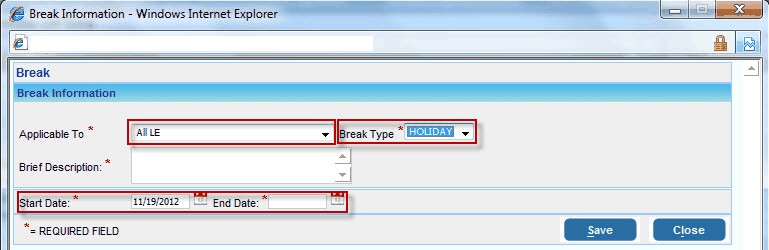
3. From the list, select the Legal entity for which this holiday is applicable to
4. Select the Break Type as Holiday
5. Enter a brief description for the break
6. Select the holiday Start Date and End Date.
7. Click on Save.