|
<< Click to Display Table of Contents >> How do I edit or update the Custom Fee Schedule |
  
|
|
<< Click to Display Table of Contents >> How do I edit or update the Custom Fee Schedule |
  
|
1. To edit or update the Custom Fee Schedule, click on Advanced Setup module from the menu and choose Custom Fee Schedule. The Search Custom Fee Schedule page will be displayed.
2. Enter the name of the Fee Schedule you want to edit or update and click the Search button. The search result will be displayed in the list below.
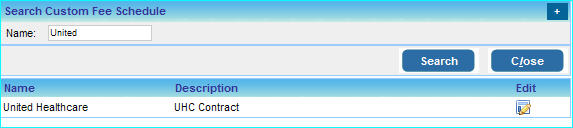
3. Click on the edit ![]() button corresponding to the name of the Custom Fee Schedule you want to edit, this will bring up the Custom Fee Schedule page.
button corresponding to the name of the Custom Fee Schedule you want to edit, this will bring up the Custom Fee Schedule page.

4. Make the required changes and click the Save button located at the bottom of the fee schedule.