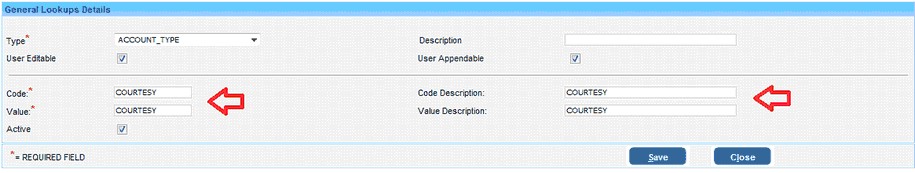|
<< Click to Display Table of Contents >> Add a Patient Account Type |
  
|
|
<< Click to Display Table of Contents >> Add a Patient Account Type |
  
|
The Account Type for a patient is selected on the Patient Information Page.

To add a new Account Type, navigate to the menus and expand the Advanced Setup.
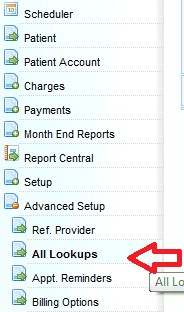
| 1. | Click the “All Lookups” menu to open the Search Look up screen. |
| 2. | Click the “+” icon on the top right of the Search Lookup. |
| 3. | Select the Type as “Account Type” and enter the new account type to the Code, Value and Description fields and click Save, to have the new account type added to the list. |