|
<< Click to Display Table of Contents >> How do I edit a Canned Sheet? |
  
|
|
<< Click to Display Table of Contents >> How do I edit a Canned Sheet? |
  
|
1. To edit a Canned Sheet, open the charting screen of any patient and select the Consultation Sheet.
2. Now select the corresponding Canned sheet which you want to edit.
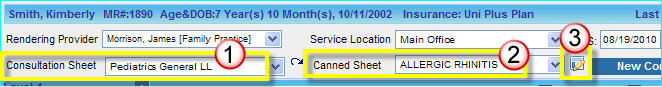
3. Click the edit ![]() button to edit the selected Canned Sheet.
button to edit the selected Canned Sheet.
|
4. The Master Canned sheet will be displayed in the editing mode, the canned Sheet is now open for editing. Select the different Level-1 (component)s and make changes as required.
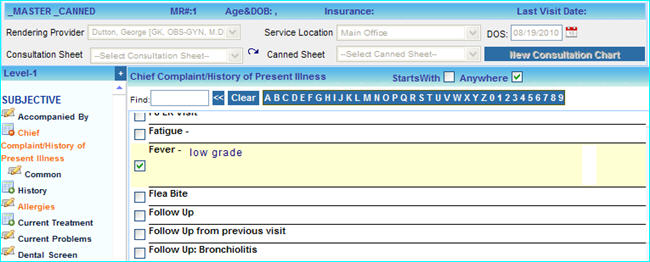
5. Select the Save As Complete option, click the Close button when the "Canned Sheet Saved Successfully" message appears. For the changes to take effect and to resume charting, close this charting screen and reopen it.