|
<< Click to Display Table of Contents >> Check Patient In |
  
|
|
<< Click to Display Table of Contents >> Check Patient In |
  
|
Click on Scheduler from the main menu
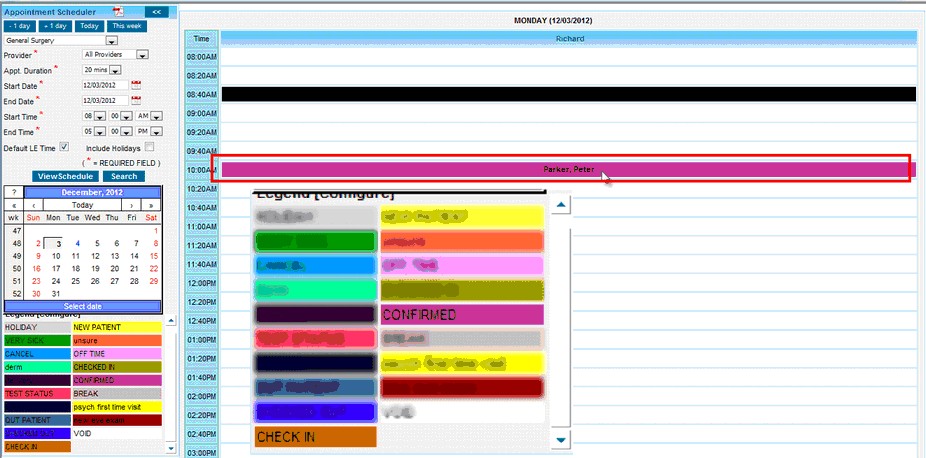
| 1. | Here the appointment for the patient Peter Parker is in “CONFIRMED” status. To “CHECK IN” this patient, click on the appointment slot for this patient |

On the proceeding Patient Information window
| 2. | Click on the dropdown to select “CHECK IN” in the Schedule Status |
| 3. | Click on Save. |
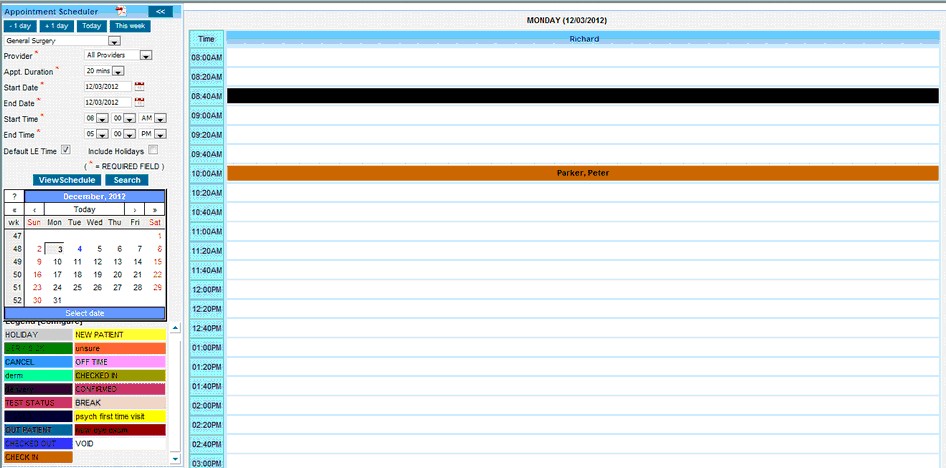
The schedule color is automatically changed once the status is updated