|
<< Click to Display Table of Contents >> Display holidays and unavailable days on the scheduler |
  
|
|
<< Click to Display Table of Contents >> Display holidays and unavailable days on the scheduler |
  
|
Here the selected date falls under a holiday.
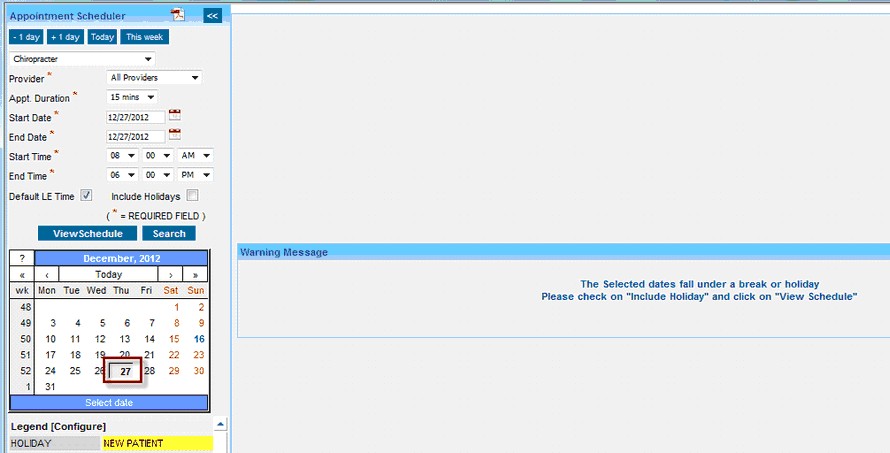
To view the unavailable days and holidays on the scheduler, click on “Include Holiday” check box
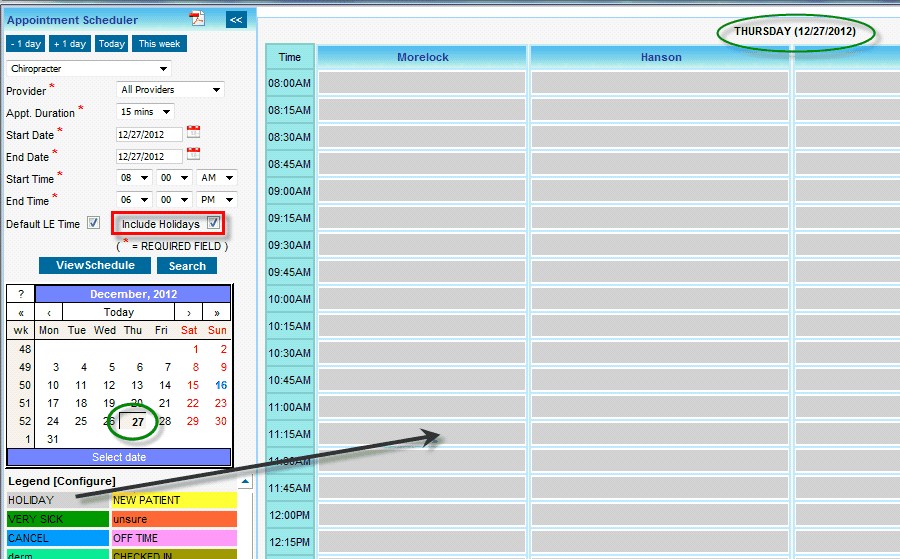
Once clicked on the Include holiday Check box, the scheduler is displayed and the color code indicates it as a holiday.