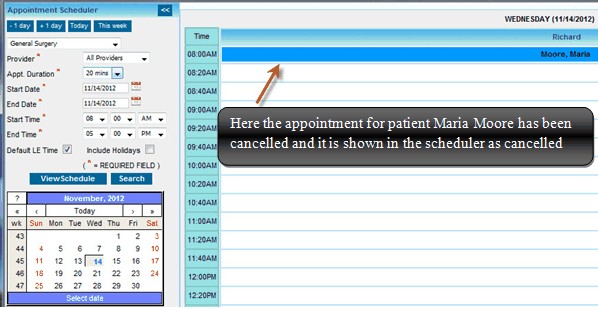|
<< Click to Display Table of Contents >> Mark Cancelled Appointment and Leave it in the Scheduler |
  
|
|
<< Click to Display Table of Contents >> Mark Cancelled Appointment and Leave it in the Scheduler |
  
|
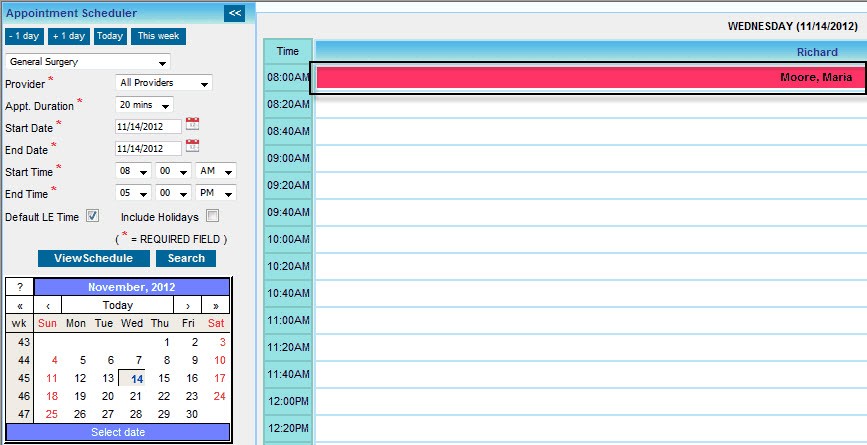
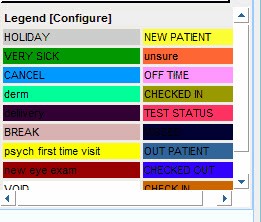
1. From the Appointment Scheduler screen, click on the Appointment slot that needs to be cancelled
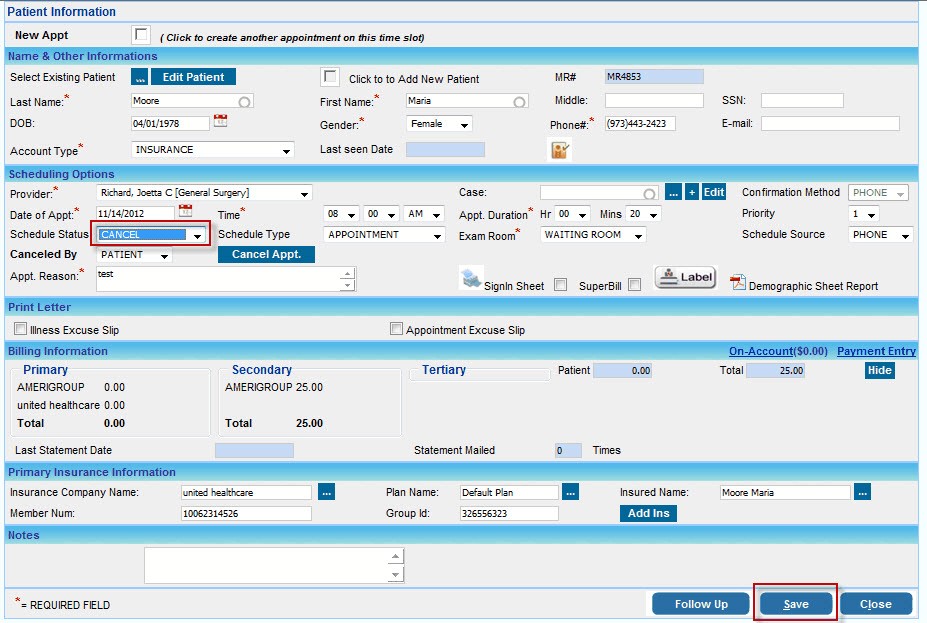
2. On the Proceeding windows select “CANCEL” from Schedule Status dropdown box.
3. Click on Save