|
<< Click to Display Table of Contents >> Change Provider Display Sequence |
  
|
|
<< Click to Display Table of Contents >> Change Provider Display Sequence |
  
|
Click on Setup and then click on Provider to view the list of Providers in the system.
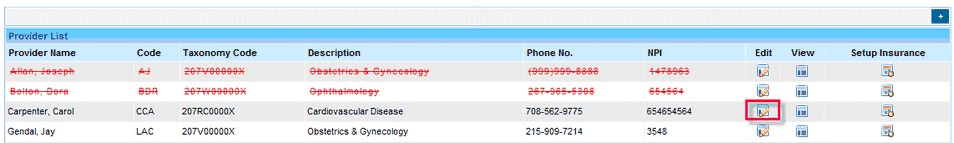
From the Provider list, click on the Edit ![]() button corresponding that provider whose Display Sequence needs to changed.
button corresponding that provider whose Display Sequence needs to changed.
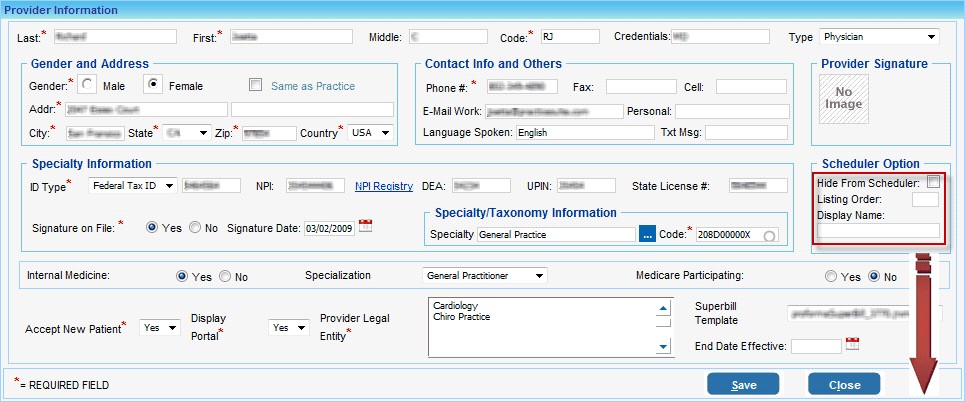
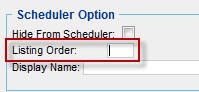
Enter the Listing Order number in the highlighted box and click on Save. For Example if you want this provider to be listed in the second column on the Appointment Scheduler, type in 2 in this box and click on Save.