|
<< Click to Display Table of Contents >> How do I create a Recurring Appointment |
  
|
|
<< Click to Display Table of Contents >> How do I create a Recurring Appointment |
  
|
1. From the Scheduler, click on the time slot to make an appointment, the Patient Information page will appear as shown below.
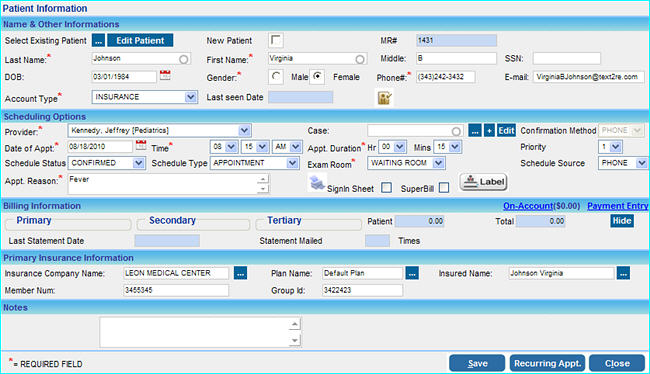
2. For existing patients, enter the first three letters of the Last Name or First Name of the patient. A list of patients fulfilling the search criteria will be displayed, select the patient from this list. The details of the patient will automatically be updated.
If this is a new patient, click in the New Patient check box and enter the patient details.
3. Type the Appt. Reason in the box and click the Recurring Appt. button, this will open the Recurring Appointments window as shown below.
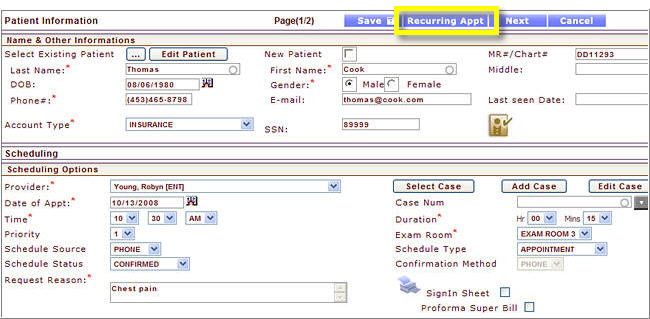
4. Choose a Date for the Recurring Appointment and enter the Start Time and Duration and click the Create button. The Recurring appointment will be automatically created and displayed in the area above with the details of the appointment like - NO, Appt ID, Appointment Date, Time, Duration and Status. This appointment will also be visible in the scheduler.
5. To create more recurring appointments, follow the same procedure as mentioned in step 3.