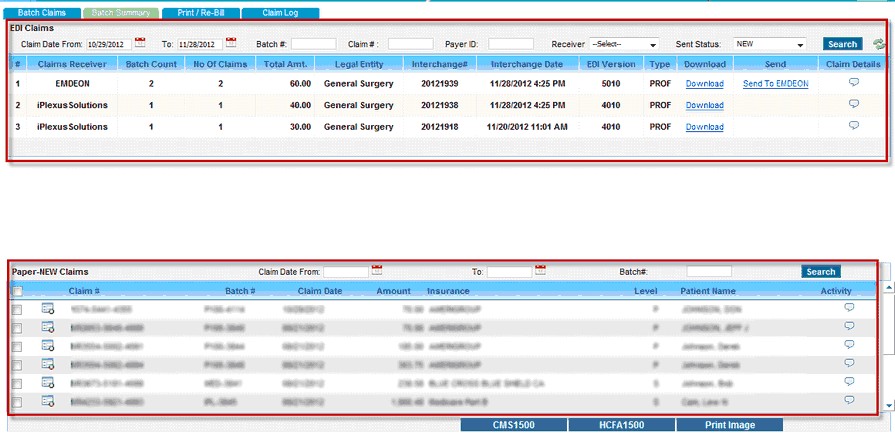|
<< Click to Display Table of Contents >> Batch claims |
  
|
|
<< Click to Display Table of Contents >> Batch claims |
  
|
Expand the Charges menu and then Click on Submit Claims.
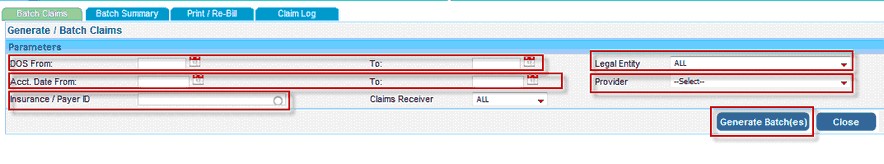
The batches can be generated by using any of the above shown optional parameters. If you wish to batch all posted claims, directly click the Generate Batch(es) button without using any of the parameters. The optional parameters are explained below -
1. To Generate claims between two Date of Service use the DOS From and To.
2. To generate claims between two Accounting dates, use the Acct. Date From and To.
3. Enter the Payer Name/ Payer ID to generate claim for a particular Payer.
4. Select a Legal Entity from the list to generate claims for a particular Legal entity.
5. Select a Provider to generate claims for a particular Provider.
After making the appropriate selection click on Generate Batch(es) and a batch confirmation message is displayed.
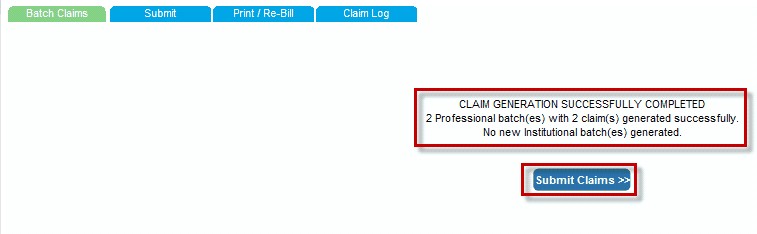
6. Click the Submit Claims button to be directed to the Batch Summary tab to list the batched claims.
7. Electronic claims are listed under the EDI claims and paper claims are under the Paper-NEW Claims section.