|
<< Click to Display Table of Contents >> How do I work on a Follow-up visit? |
  
|
|
<< Click to Display Table of Contents >> How do I work on a Follow-up visit? |
  
|
Open the EMR page of the patient.
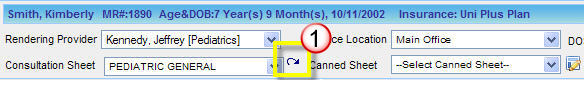
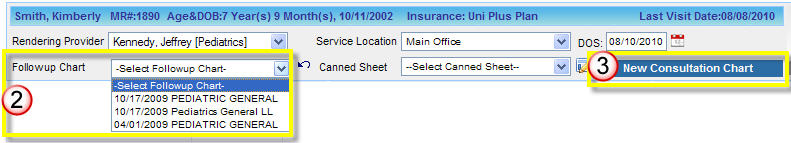
|
To work on a Follow up visit, click on the arrow icon |
|
The Consultation Sheet list will be replaced with Followup Chart list as shown in the image. Click in the Follow up Chart box to view a list of charts for the past visits of this patient. Select a chart to work on as a Follow up. |
|
Click the New Consultation Chart button. All the information in the selected Follow up chart will be copied on to the New Consultation Chart. You can now work on the Follow up visit and make the necessary changes to the information as required. |