|
<< Click to Display Table of Contents >> View what claims are/were in the claims batch |
  
|
|
<< Click to Display Table of Contents >> View what claims are/were in the claims batch |
  
|
To view the claims in a batch, go to Charges from the main menu and then click on Submit Claims.
On the proceeding screen, navigate to Batch Summary tab. To view the claims in a claims batch, click on ![]() icon corresponding to that batch.
icon corresponding to that batch.
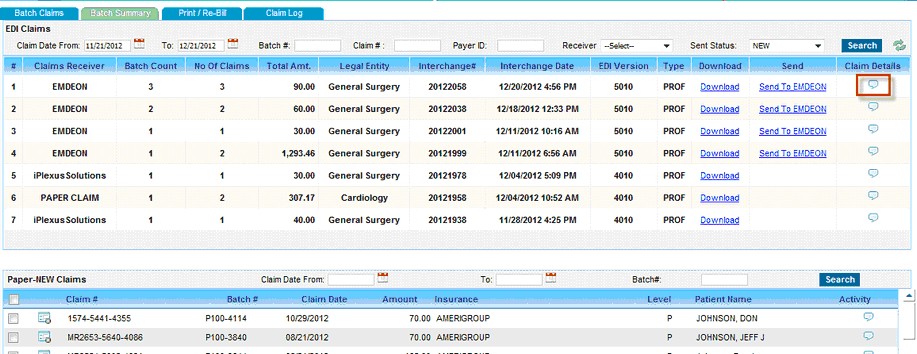
The EDI Batch Status Log opens in a new window. All the claims associated with selected batch will listed in this screen
