|
<< Click to Display Table of Contents >> Change the Claims Receiver for a Payer(s) (to create separate electronic batches or submission methods) |
  
|
|
<< Click to Display Table of Contents >> Change the Claims Receiver for a Payer(s) (to create separate electronic batches or submission methods) |
  
|
From the main menu click on Setup and then click on Insurance/Plan.
Search for the Payer by typing the Full/Partial name of the payer on the Company Name field and click on Search. A payer can searched using its Payer ID as well.
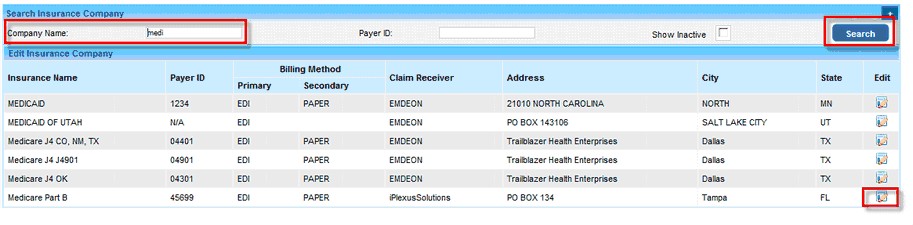
From the search result, click on the ![]() button corresponding to the Insurance Name for which the Claim Receiver Information needs to be changed.
button corresponding to the Insurance Name for which the Claim Receiver Information needs to be changed.
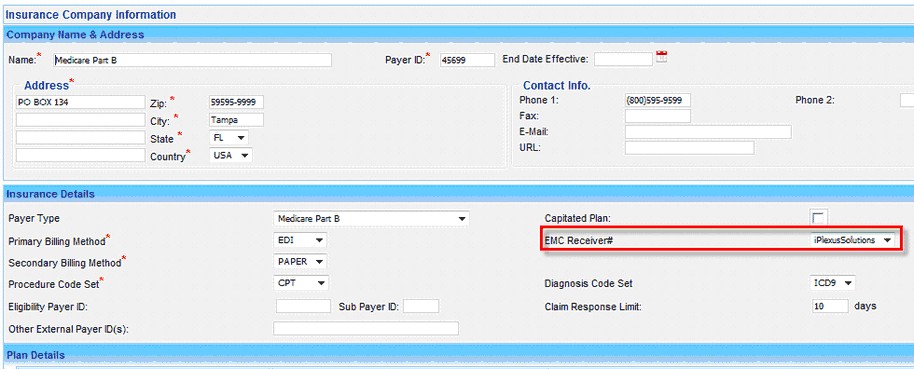
On the proceeding Insurance Company Information screen select a Claim receiver on the EMC Receiver field.
Click on Save once the required changes are made.