|
<< Click to Display Table of Contents >> View or List the Unapplied Payments for the patient |
  
|
|
<< Click to Display Table of Contents >> View or List the Unapplied Payments for the patient |
  
|
From the main menu click on Payments and then click on Enter/Edit Payment
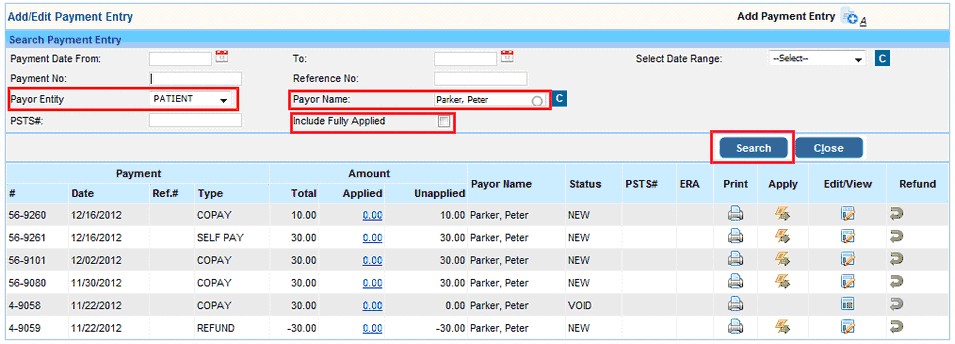
On the following Search Payment Entry screen
1. Select the Payer Entity as PATIENT
2. Enter the Payer Name (Patient Name)
3. Uncheck “Include Fully Applied” check box.
4. Click on Search