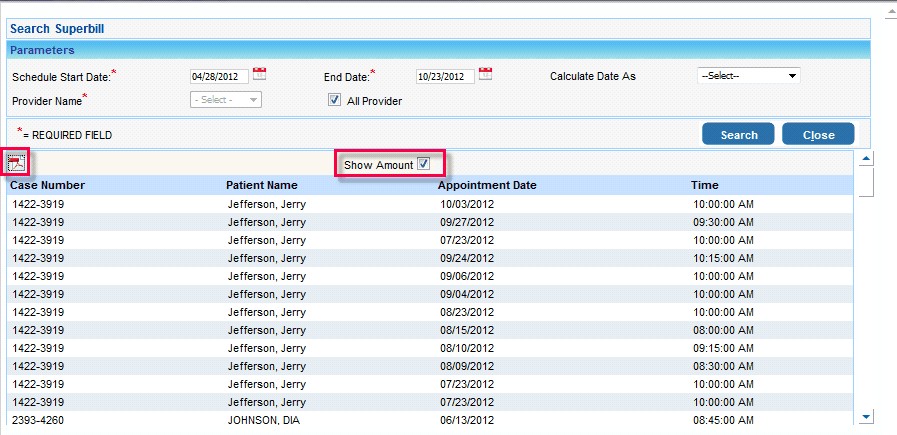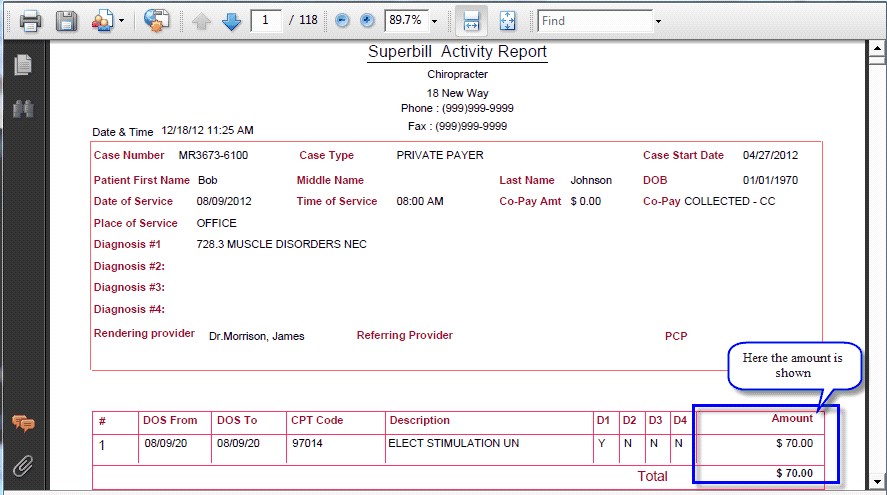|
<< Click to Display Table of Contents >> SuperBill Activity Report (Include and Exclude Amounts) |
  
|
|
<< Click to Display Table of Contents >> SuperBill Activity Report (Include and Exclude Amounts) |
  
|
From the main menu navigate to Report Central and then click on SuperBill Activity Report
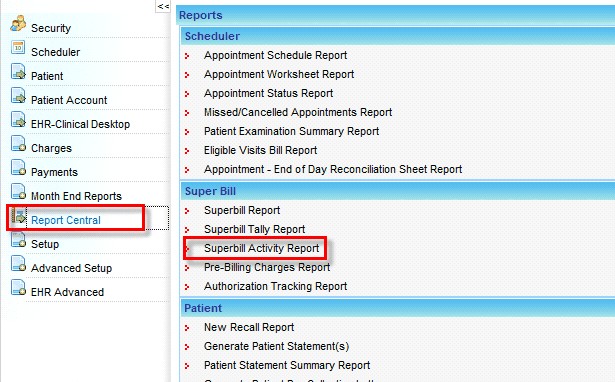
Search SuperBill screen opens in a new window
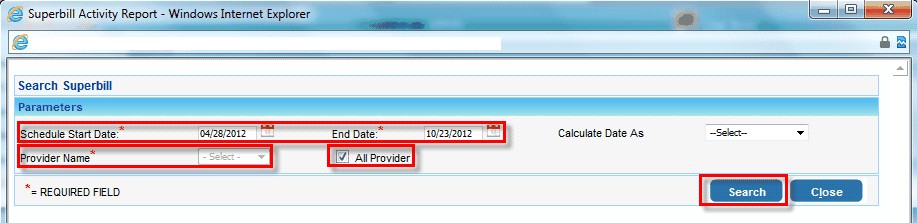
1. Select the Schedule Start Date and End Date
2. To generate the report for a specific provider select the provider from the list
3. Click on the check box to generate the report for all the providers
4. Click on search
On the search result leave the Show Amount box unchecked to generate the report without the charges
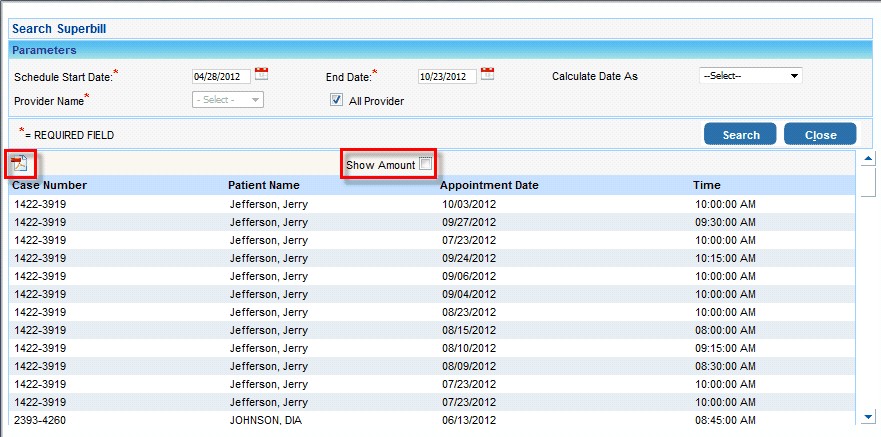
Click on the PDF ![]() icon to view the report in a printable format.
icon to view the report in a printable format.
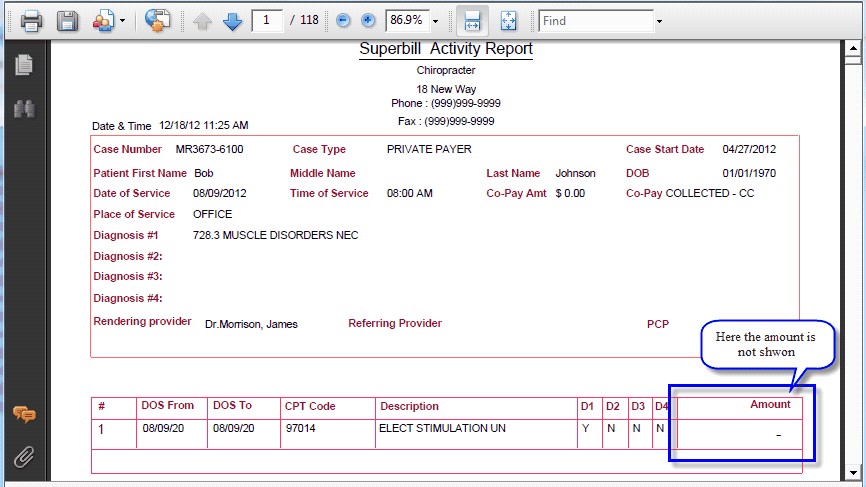
To generate the report with the amount, click on the Show Amount check box and click on the ![]() icon
icon