|
<< Click to Display Table of Contents >> To generate Patient statement |
  
|
|
<< Click to Display Table of Contents >> To generate Patient statement |
  
|

1 To generate Patient statement, click on Generate statement from patient Search screen, the Patient Statement dialog box will be displayed as shown in pic 3
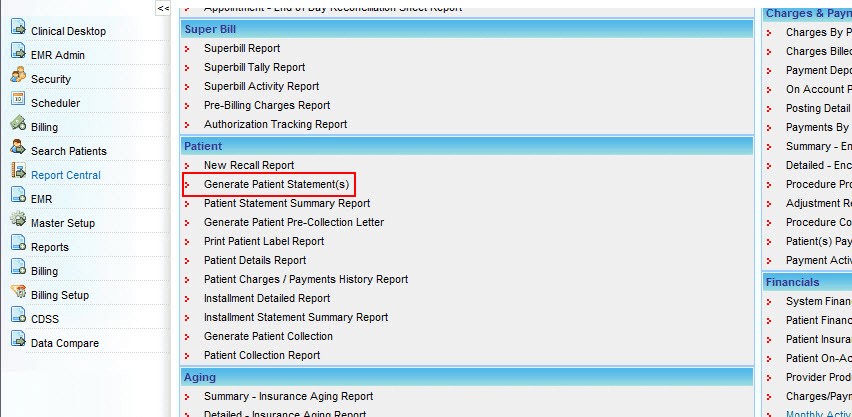
2 Alternately you can also go to Report Central and click on Generate Patient Statement(s) under Patient, the Patient Statement dialog box will be displayed as shown below.
Pic 3
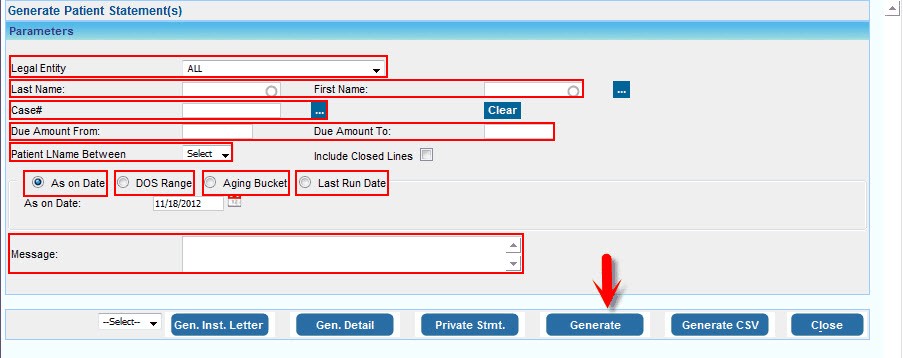
3.To Genera patient statement for a particular legal entity, select the legal entity from the drop down.
4 To generate Patient statement for a particular patient, enter the patient name.
5 To generate the Patient Statement for a particular case, click on the search ![]() button and
button and
Choose the case from the list.
6 To generate the Patient Statement for patients with amount due between two amount values, enter the minimum value of the amount in Due Amount From box and the maximum value amount in the Due Amount To box.