|
<< Click to Display Table of Contents >> Summary Patient/Guarantor Aging Report |
  
|
|
<< Click to Display Table of Contents >> Summary Patient/Guarantor Aging Report |
  
|
This report gives a summary of aging for all Patients and Guarantors. A summary of aging for an individual Patient or Guarantor can also be generated by using the search options provided.
1. To view this report, click on the Reports Central module and choose Summary Patient/Guarantor Aging Report, to open the corresponding screen.
2. From the Type box, choose any one option:
| • | All :- Select this option to view aging details of all Patients and Guarantors. |
| • | Patient:- Select this option to view aging details of any particular patient or all patients. |
| • | Guarantor:- Select this option to view aging of any particular guarantor or all guarantors. |
3. To view details of a particular Patient/Guarantor, choose the appropriate Type and enter the first three letters of the name of the Patient/Guarantor in the Type Name box. From the list that appears, choose the required Patient/Guarantor. You can also search using the search ![]() button and choose the required Patient/Guarantor from the list.
button and choose the required Patient/Guarantor from the list.
5. Click the Search button (required only if the Type selected is All). The Summary Patient/Guarantor Aging Report will be displayed as shown below.
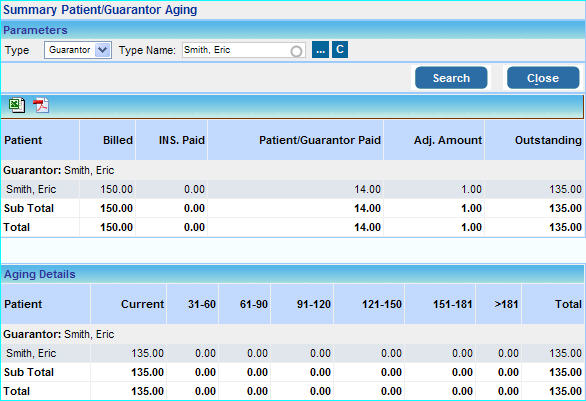
6. Click the excel ![]() icon to view/print this report in excel or click the pdf icon
icon to view/print this report in excel or click the pdf icon ![]() to view/print this file as a pdf.
to view/print this file as a pdf.