|
<< Click to Display Table of Contents >> Submitting Insurance Batches |
  
|
|
<< Click to Display Table of Contents >> Submitting Insurance Batches |
  
|
To view all the un-submitted Insurance batches click on the Batch Summary tab ( To view the Batch Summary tab, go to Charges from the main menu and then click on Submit Claims).
You will be automatically navigated to Batch Summary tab once claims are generated and batched from the Batch Claims tab.
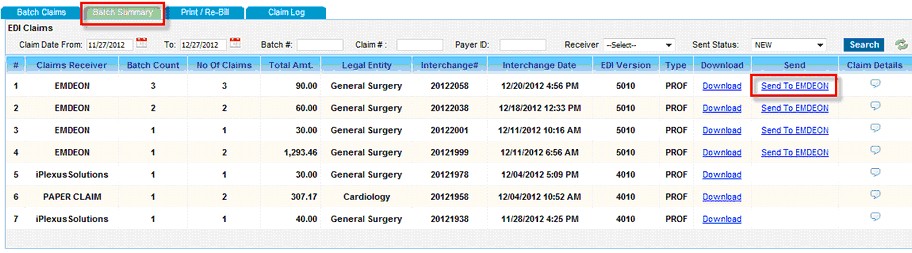
To submit an Insurance batch, click on the Send To EMDEON button corresponding to that claims batch.