|
<< Click to Display Table of Contents >> Setup Secondary as Electronic / Paper |
  
|
|
<< Click to Display Table of Contents >> Setup Secondary as Electronic / Paper |
  
|
From the main menu click on Setup and then click on Insurance/Plan
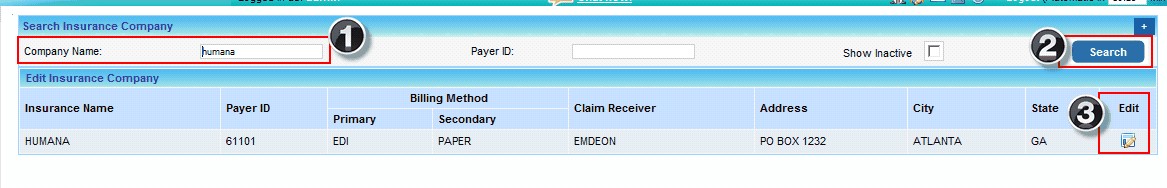
On the Proceeding “Search Insurance Company” window
| 1. | Enter the Insurance Company Name |
| 2. | Click on Search |
| 3. | From the list click on Edit |
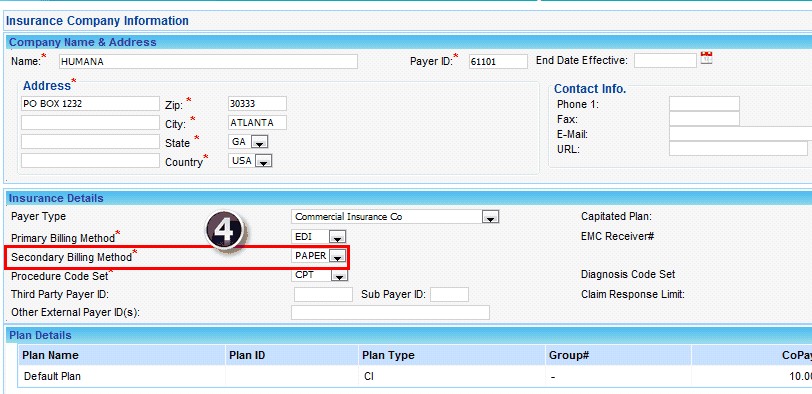
| 4. | Click on the dropdown and select the Secondary Billing Method and click on Save. |