|
<< Click to Display Table of Contents >> Insurance Companies |
  
|
|
<< Click to Display Table of Contents >> Insurance Companies |
  
|
From the main menu click on Setup and then click on Insurance/Plan
On the proceeding Search Insurance Company screen

| 1. | To Search for insurance company, type in the Full/Partial name and click on search. You can also search for an insurance company by the payer ID |
| 2. | Click on the checkbox to include end dated insurance in the search result |
| 3. | To add a new Insurance into the click on the |
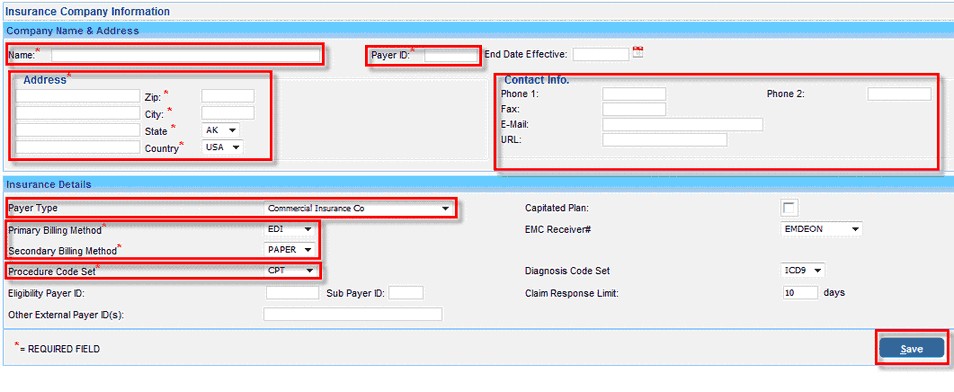
| 4. | Enter the company Name |
| 5. | Enter the Payer ID. This depends on the clearing house that you use |
| 6. | Enter the Insurance Company address |
| 7. | Enter contact details of the Insurance Company |
| 8. | Select the appropriate Payer Type from the list. By default Commercial Insurance Co is selected |
| 9. | Enter Primary and Secondary Billing Method |
10. Select the procedure code set
Click on Save after entering all the required details