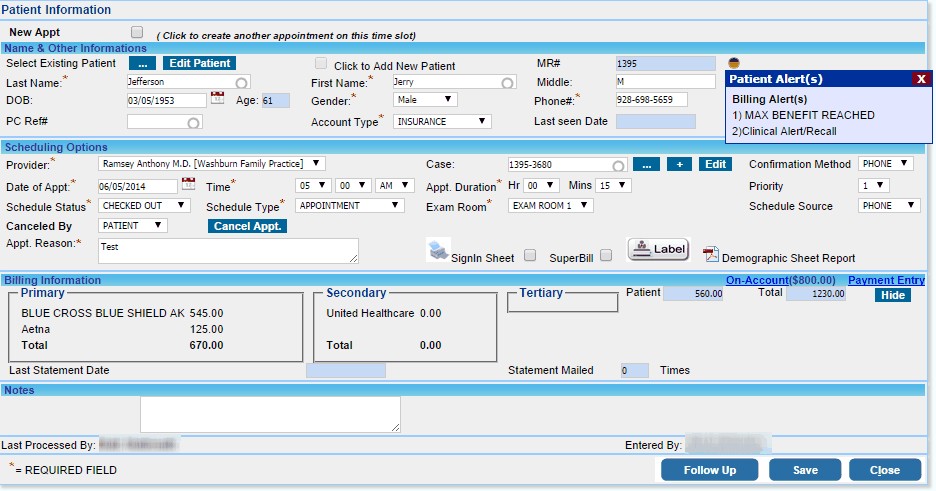|
<< Click to Display Table of Contents >> Schedule History |
  
|
|
<< Click to Display Table of Contents >> Schedule History |
  
|
1. To view the schedule history for any patient, select the patient from the Patient Search page.
2. Click on the Schedule History button to view a history of the Visit schedule for the patient. The Schedule History gives details like the Provider, Date, Start Time, End Time, Status and the Reason.
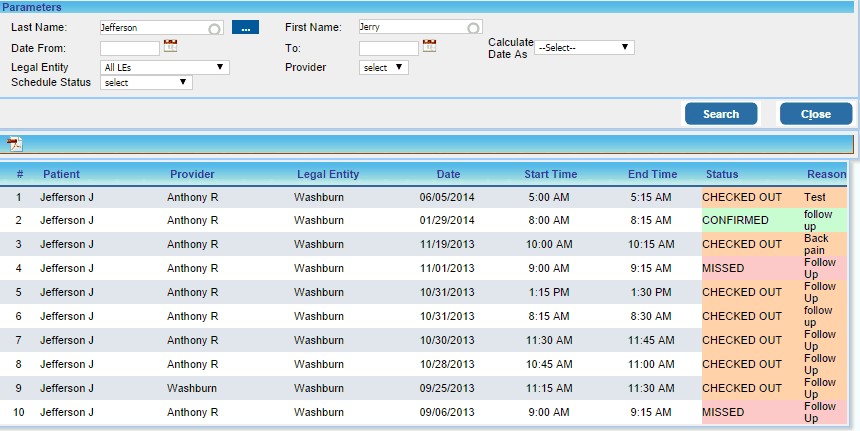
3. Click on any line to view the appointment details for the particular appointment. The Scheduler Patient Information page will be displayed as shown below.