|
<< Click to Display Table of Contents >> Reverse a Payment |
  
|
|
<< Click to Display Table of Contents >> Reverse a Payment |
  
|
From the main menu click on Charges and then go to Edit Charges.
On the Edit Charge (Charge Master) screen, enter the Patient Name and click on the right date DOS for which the payment need to be reversed.
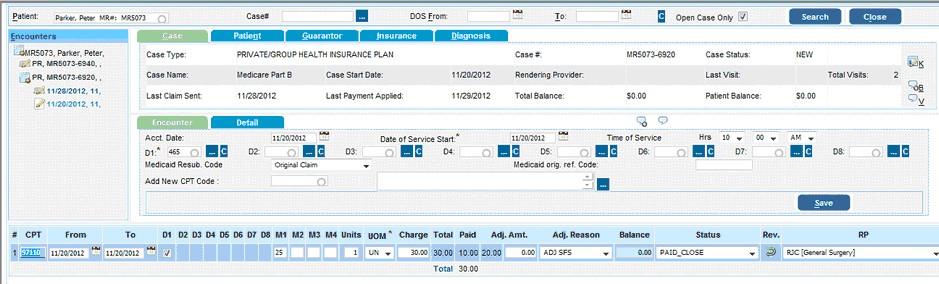
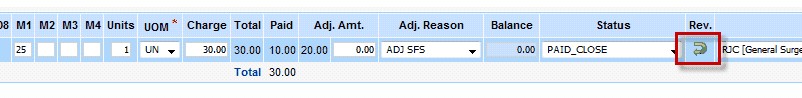
1. To reverse a payment for a line item, click on the reverse ![]() button corresponding to that line.
button corresponding to that line.
The following screen pops up once clicked on the reverse ![]() button.
button.
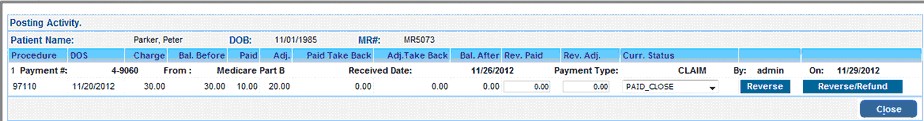
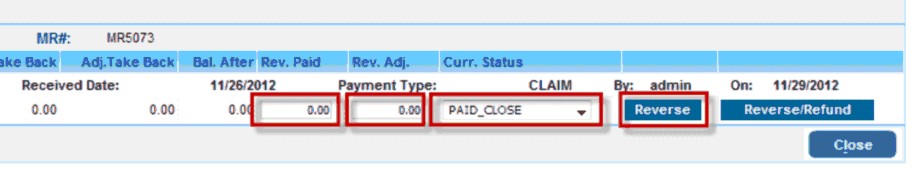
2. Enter the Paid amount that needs to be reversed.
3 Enter the amount Adjusted that need to be reversed.
4. Select an appropriate Status from the dropdown.
5. Click on Reverse.