|
<< Click to Display Table of Contents >> How do I view details of an Encounter |
  
|
|
<< Click to Display Table of Contents >> How do I view details of an Encounter |
  
|
An encounter is a visit to a doctor for a particular case. To view details of an encounter:
1. Open the Case Charge Master and search for the required Patient. The Case details of the patient will be displayed in the Encounter list.
2. To view the Encounters for the selected patient click on the ![]() icon. The list of the encounters for the particular case will be displayed date wise.
icon. The list of the encounters for the particular case will be displayed date wise.
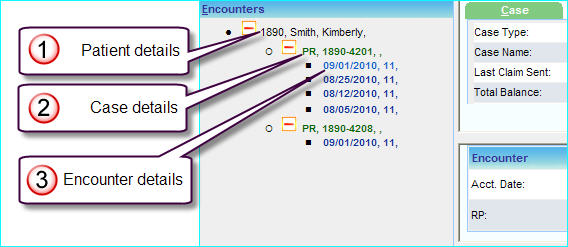
3. Click on the date of service of the encounter to view the details of the Encounter.
|
The Encounter details will be displayed as shown below.
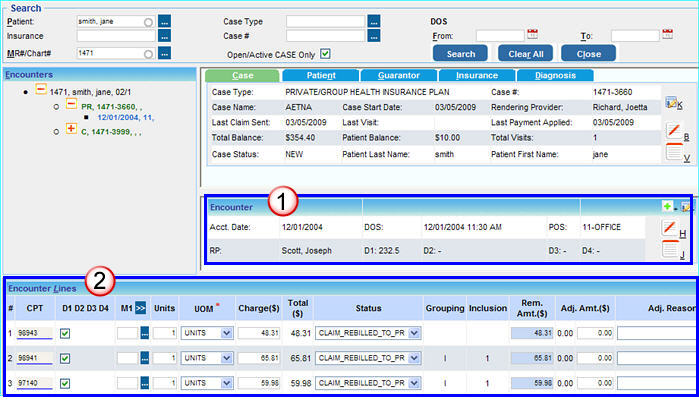
There are basically two sections for each Encounter as shown in the image:
|
Under Encounter, all details pertaining to the selected encounter will be displayed. If there are no encounters for the particular Case, you can add one using the Add Encounter tab. You can also edit details of the Encounter using the icons provided. |
|
Encounter Lines displays the different Procedures associated with an Encounter, the related diagnoses, the Charges and Total Amount and Status. You can change the status of a claim by clicking in the Status box |