|
<< Click to Display Table of Contents >> Preview the Case Payer(s) & Case Type |
  
|
|
<< Click to Display Table of Contents >> Preview the Case Payer(s) & Case Type |
  
|
To Preview Case Payer(s) and Case Type from the patient demographic screen, click on the Case button
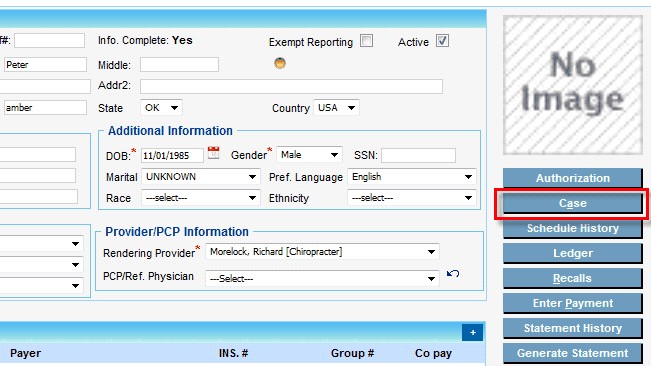
The Case screen opens in a new window. Once the appropriate case is selected from the list, the Case Type and the Case Payer(s) will be displayed as indicated by the highlighted fields.
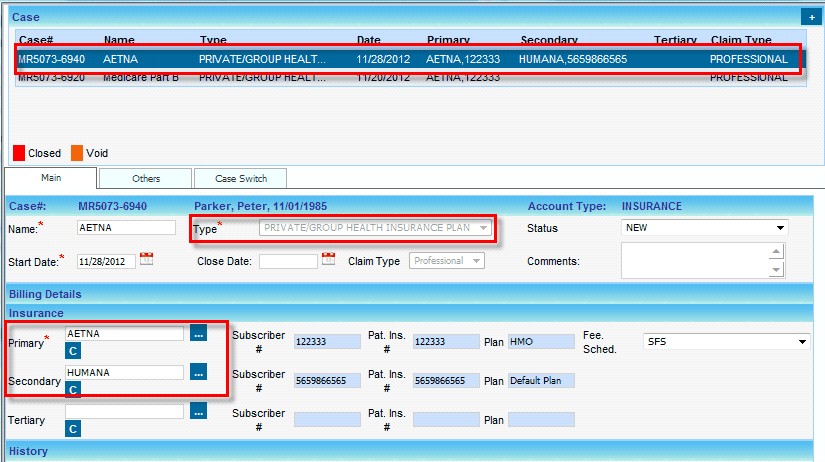
You can also Preview the Case Payers and Case Type from the charge Entry screen
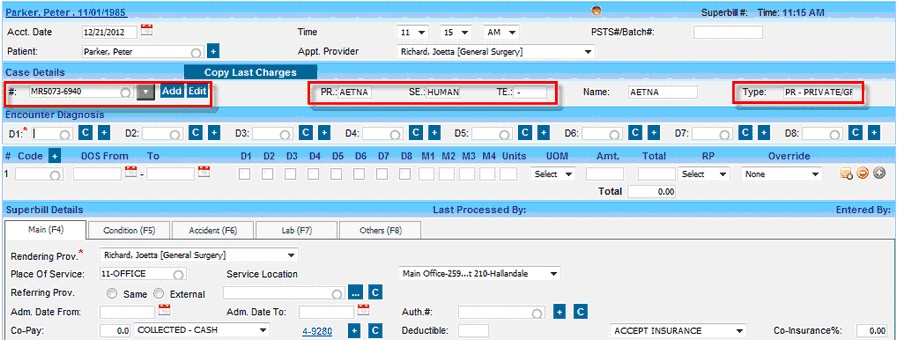
While entering the charge, once a case is selected, the Case Payers and the Case Type will displayed as indicated by the highlighted fields.