|
<< Click to Display Table of Contents >> How do I Add a Charge without an Appointment |
  
|
|
<< Click to Display Table of Contents >> How do I Add a Charge without an Appointment |
  
|
To add a charge without an appointment, click on the Add Charge(+) button
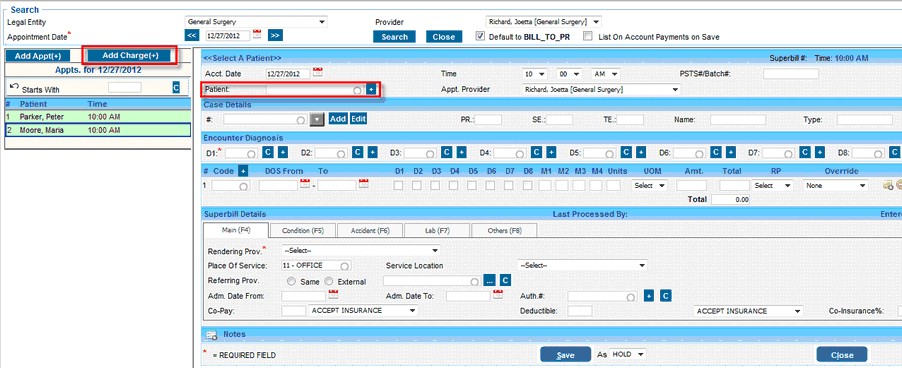
On the new charge entry screen, select the patient. Follow the normal charge entry procedure to enter the other details. Click on Save after entering all the required information.