|
<< Click to Display Table of Contents >> Prescription |
  
|
|
<< Click to Display Table of Contents >> Prescription |
  
|
From the charting screen, click on the Prescription Level-1 (component). This will open the Compose Rx page which is the core of the prescription process displaying the patient’s Current Medications and any Pending Prescriptions. Details of patient's Allergies are listed on mid page.
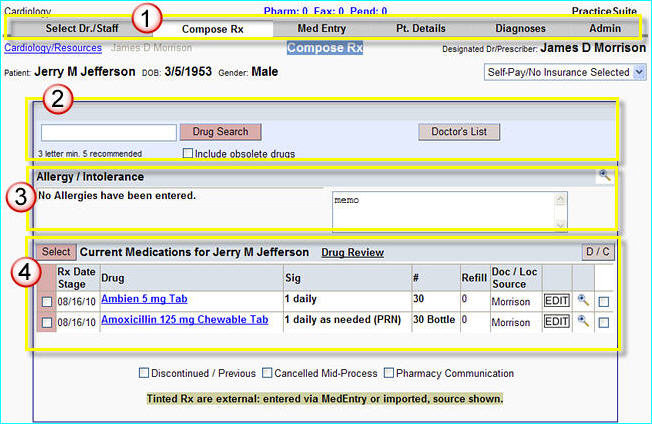
|
The navigation bar at the top of each page provides a quick way to change tasks/pages. The current user name will be displayed on the left and the current Designated Doctor/Prescriber, whose name will go at the top of the prescription, to the right. (To change this click Select Staff (or Select Patient) Page or, for nurses, with the drop-down on the Compose Rx page).The Pt. Details tab displays the patient’s diagnosis list. Admin tab has reports and other supporting functions. Pt Notes tab allows text entry and the Diagnoses tab displays the diagnoses for the patient. |
|
Start the prescribing process by looking up a drug. Type 3 or more letters and click Drug Search/List. Upon selection, the drug will appear as an InProc incomplete Pending Rx at the top of the page. Drug or formulary links allow further choices at this point. To view the Doctors drug List, simply leave the search box blank and click the Drug Search/List button. |
|
Click the Allergy/Intolerance Search button to open the selection box. Click on “No Known Allergies” or search an allergy by entering all or part of a brand, ingredient, or drug category in the box and press search. Click Select. Current allergies are displayed at the bottom of the screen. Use the check boxes and the delete button if needed. Click Close when finished. |
|
The Current Medications for the patient are listed here with all the details. Click on the Edit button to edit an entry on simply click on a drug to start a new prescription. To discontinue a drug or eliminate duplicate records, use the check boxes and D/C button. |
At the bottom of the Compose Rx page are links accessing Previous Medications, Canceled Medications, and a log of the patient’s Pharmacy Communication, including denied renewals.