|
<< Click to Display Table of Contents >> Pre-Collection Letters |
  
|
|
<< Click to Display Table of Contents >> Pre-Collection Letters |
  
|
| 1. | Go to Patient from the main menu. From the Patient Search screen, search for the patient using any of the given parameter |
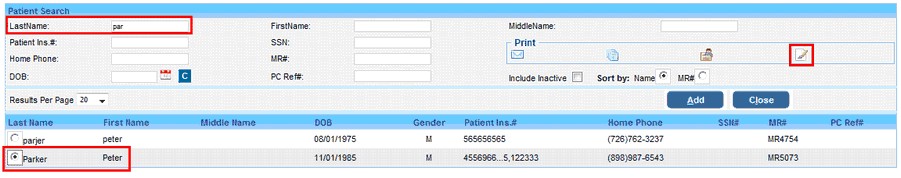
| 2. | Select the patient from the search result by clicking on the radio button corresponding to that patient. |
| 3. | Click on the |
Patient Letter List opens in a new window.
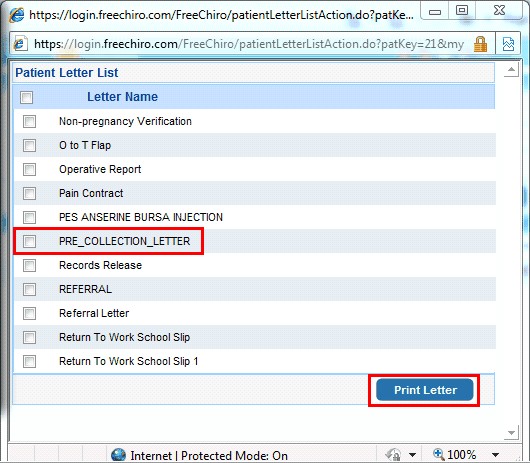
| 4. | From the letter list select PRE_COLLECTION_LETTER and click on Print Letter |
The letter opens in a new window
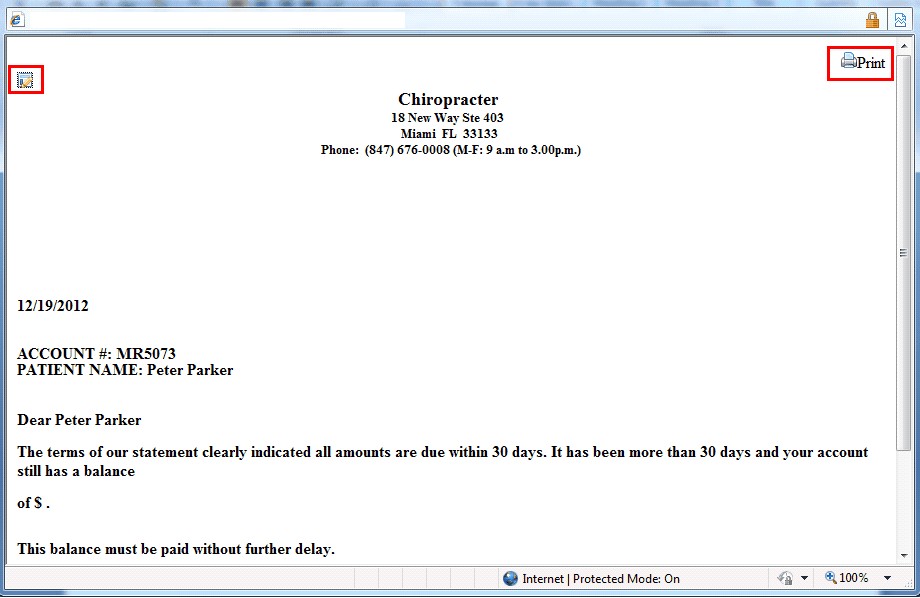
| 5. | To edit the content on the letter click on |
| 6. | Click on Print to print the letter |