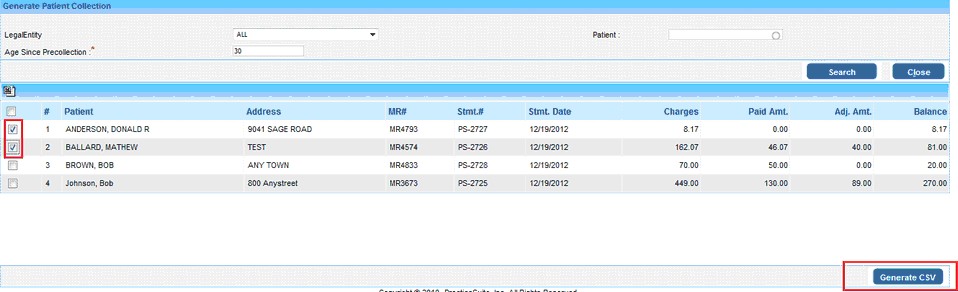|
<< Click to Display Table of Contents >> Collection Agency Data File |
  
|
|
<< Click to Display Table of Contents >> Collection Agency Data File |
  
|
If you utilize the services of a Collection Agency and need to send them an electronic data file, you can create such a file from the “Generate Patient Collection” module on the “Patient” section of the Report Central. The patients/charges that are currently in Pre-Collections sub status get listed on running the search and creating the collections file, moves the selected items to “Collection” sub status.
The steps to create a Pre-Collections letter and to move them to a Pre-collections sub status is explained in a different chapter. Let’s see the steps to generate a collections file:
| 1. | Go to the “Generate Patient Collection” screen and enter the Search Parameters to list the patients in Pre-Collections sub status. “Aging since Pre-Collection” is a mandatory field to enter and here you would enter the number of days since they have been moved to the Pre-Collection. |
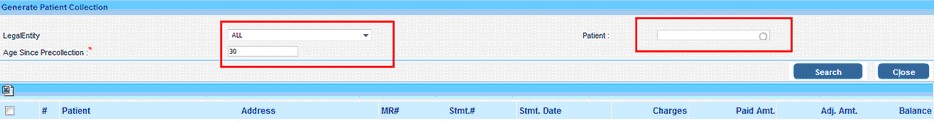
| 2. | From the list, select the patient(s) and click the “Generate CSV” option to export the data to a comma separated value format file. Save the file to your computer. |