|
<< Click to Display Table of Contents >> Patient Account |
  
|
|
<< Click to Display Table of Contents >> Patient Account |
  
|
1. Choose Patient Account from the left main menu.
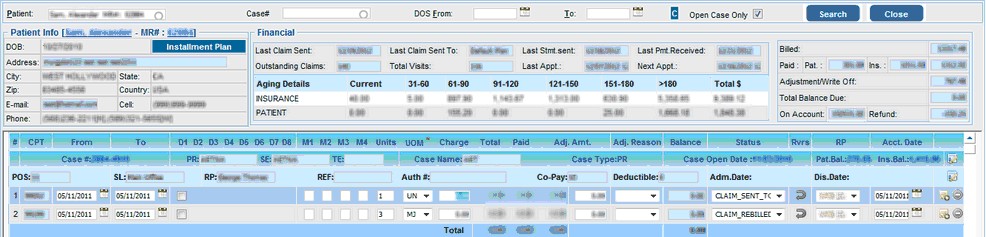
2. Select the patient from Patient box by entering the first 3 letters of the last name or the MR#.
3. Enter the Case# to view the encounters and details under the selected case.
4. Enter DOS Date Range to view the encounter in between the selected date range.
5. Patient Information like DOB, Address, Phone, E-Mail etc are shown under the Patient Info group.
6. Click on the Patient Name or the MR# link on the Patient Info group to view/edit the Patient Master details of the selected patient.
7. Select the Installment Plan button to add/edit installment plans for the selected patient.
8. The financial Details like Aging Details, Last Claim Date, Last Claim Send To information, Last Stmt. Sent Date, Last Payment Received Date, Visit and Appointment Details etc will be displayed under the group Financial.
9. Also it will show details like Billed, Paid, Adjustment, Balance, On-Account, Refund Amount etc under the Financial group.
10. The Case and Encounter Details of the selected patient is displayed on the bottom of the page.
11. The Case details include the Case#, Insurance companies, Case Name, Case Type, Patient and Insurance Balance etc.

12. Click on the ![]() icon against the case details shown to edit that case details.
icon against the case details shown to edit that case details.
13. The Encounter details include the POS, Service Location(SL), Rendering Provider(RP), Authorization#, Co-Pay & Deductible Amounts, Admission & Discharge dates, Encounter line details like CPT, Line Level DOS, Diagnosis Pointers, Modifiers, Units, Amounts, Line Status, Line Level Accounting Date etc.
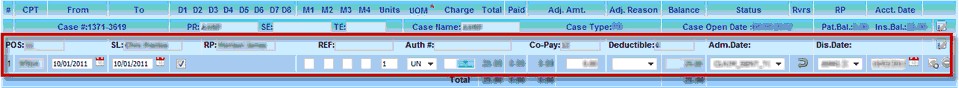
14. Click on the ![]() icon against the Encounter details to edit the Encounter level details.
icon against the Encounter details to edit the Encounter level details.
15. Click the Save button to save all modification done.