|
<< Click to Display Table of Contents >> Mass Write Off |
  
|
|
<< Click to Display Table of Contents >> Mass Write Off |
  
|
1. Choose Mass Write-Off under the Billing from main menu.
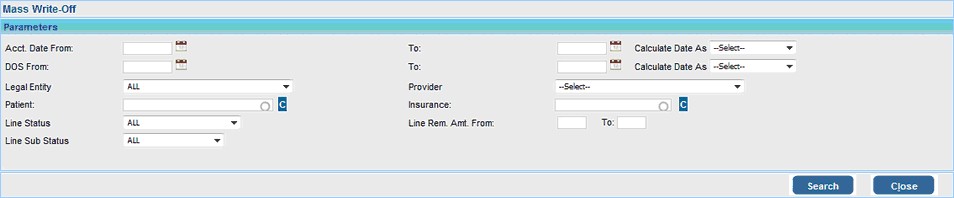
2. Search for the encounter lines using the parameters under the Parameter box like the Accounting Date Range, DOS Range, Legal Entity, Provider, Patient, Insurance, Line Status, Line Sub Status, Line Remaining Amount Range etc.
3. Click the Search button to view the encounter line list.
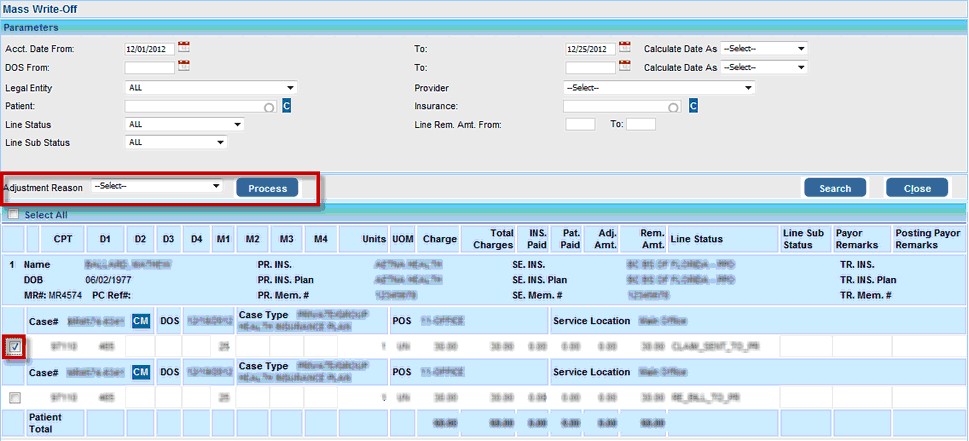
4. From the list displayed select the lines which is to be made Write-Off by selecting the check box against each lines.
5. After selecting the lines select the Adjustment Reason from the box.
6. Click the Process button to perform the Write-Off. All selected lines will be made Write-Off with the selected adjustment reason and line status as WO_CLOSE.
To View the details of the encounter lines, click the |