|
<< Click to Display Table of Contents >> How do I edit Encounter Procedure |
  
|
|
<< Click to Display Table of Contents >> How do I edit Encounter Procedure |
  
|
1. To Edit an Encounter Procedures, click on Setup module from menu and choose Procedures.
2. In the Search Encounter Procedure screen that appears, type the Procedure you want to edit and click the Search button.
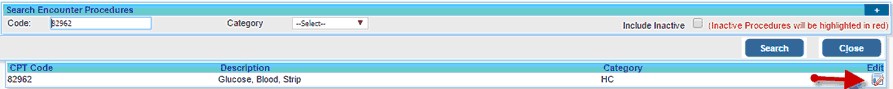
3. The search result will be displayed in a list below, click on the edit button & Edit Encounter Procedure screen will appear as shown below.
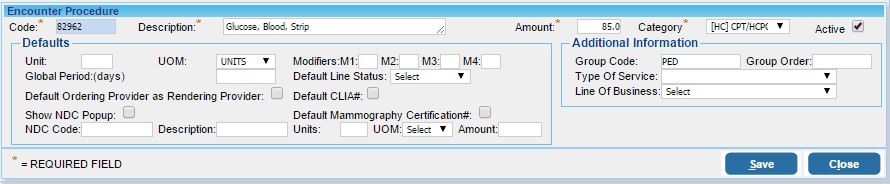
5. Make the necessary changes and Click Save button.