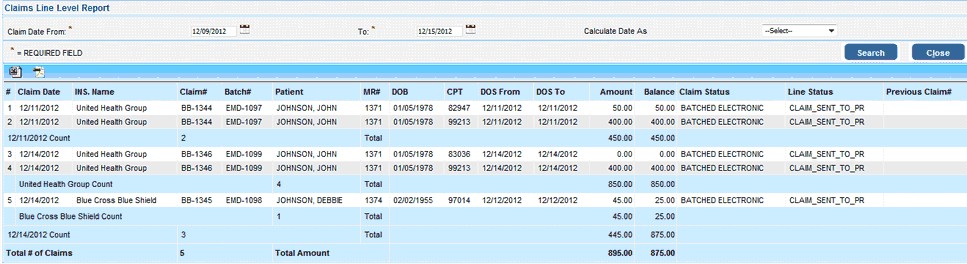|
<< Click to Display Table of Contents >> How do I – Print Line level report to view a list of submitted claims for a date or date range. |
  
|
|
<< Click to Display Table of Contents >> How do I – Print Line level report to view a list of submitted claims for a date or date range. |
  
|
The “Claims & Denials” section on the Report Central has the “Claims Line Level Report” that can be used to print a line level report of the submitted claims. Enter the claim batched date or date range and hit the Search button to show the list. Use the spreadsheet or PDF icon to the top left portion of the column headers to export the report to an excel or PDF viewer.